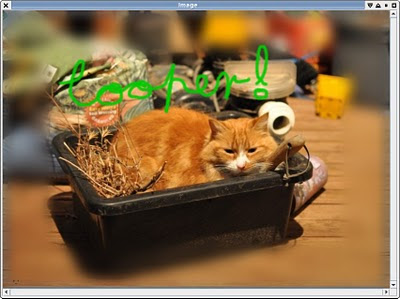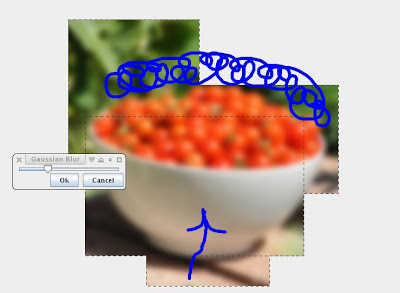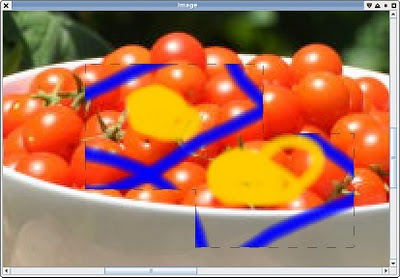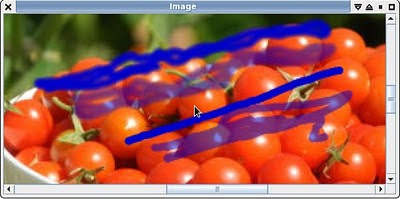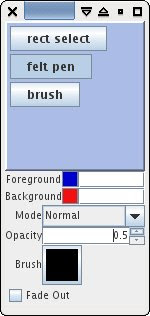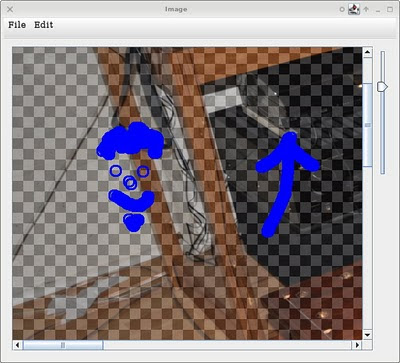About Me
Michael Zucchi
B.E. (Comp. Sys. Eng.)
also known as Zed
to his mates & enemies!
< notzed at gmail >
< fosstodon.org/@notzed >

Blurragain
Poked away a bit more at the selection mask and compositing code, and for fun I added the 10 lines of code required to add the various selection mathematics in based on the modifier keys (i.e. union, intersection, exclusive or, subtraction and replace).
I still have some issues with the compositing not working quite right for the tool layer when it is active with a mask in replace-mode, but i think that's the only bit left now. I fixed the feathering too - it renders the selection mask to a correctly sized image, blurs it and then pastes it back to the actual selection mask. For the blurring I extracted the multi-threaded blur code from the blur tool into a re-usable object and made it support single channel data and they both now use it.
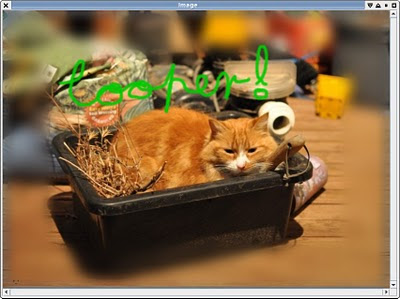
Enough of the tomatoes, time for the cat
I'm surprised I can even remember cursive let alone write it with a mouse on my first attempt.
I started poking at cleaning up the application state - right now it's all going through the toolbox object which is a singleton. Not happy with what i've come up with so far, and actually I'm starting to wonder if I want that type of single toolbox anyway. But I guess I will stick with a single something-or-other-object to route the state around to the required parts, i.e. current window, current layer, current tool, etc.
Hmm, with that sorted maybe I can start thinking about different backends.
Optimistic?
I may have been a bit overoptimistic with the desire to stick to RGBA float images. I did the maths and it gets a bit out of hand very fast - a full sized image from my camera is over 40MB in uncompressed RGBA/8 format, in float that's pushing 200MB. Add another for the tool layer and another for the compositing buffer and a single-channel image for the selection mask and suddenly you're well on your way to gig country. There's no real reason for the compositing buffer to be so big; it could be as little as a single line (or a tile, I should make it multi-threaded), but breaking up the tool layer would be 'tricky'. Even just clearing that much data is a bit of a task (but surprisingly perhaps it still runs reasonably interactive speed) although again it could limit the area cleared fairly easily.
So I guess I will have to keep other data types in mind after-all but I will probably not bother implementing them for the time being. OpenCL images can be stored in various formats but be read from memory directly as floats, so there I could probably do it relatively transparently, at least for 4-channel images. If I ever get there.
Blurdom
Mucked about with a blur tool tonight, a couple of interesting things.
I'm not sure yet if I want to embed the various tools into a panel or into a window, so at the moment the tools all run in their own panel. This actually turned out quite tidy because I was able to create a very simple 'standard requester' for popping up the tools which adds an ok/cancel button, and handles the various window events, and then just tells the tool if it's been cancelled or to apply it via a simple interface. It's pretty ugly to look at for now but that isn't important.
Then I got into creating a working blur tool. Because it's a bit slow and I want it to apply to the live image I wanted to run it in a thread. One problem I couldn't quite work out is how to handle finishing off (i.e. cancel) if the thread is busy without blocking the GUI thread. Once it's cancelled it has to return it's resources - the tool layer at least - before another tool can activate. And it can't do that if it's still using it ...
For now I decided to leave it running synchronous but to have it execute on multiple threads - this box is a 6 core dual threaded machine so there's a lot of unused cpu going on. Pretty easy actually, just ask the system how many threads there are, then break the image up into bands and let each one run amok on it's own band. Use of a few judiciously placed calls to a CyclicBarrier and it's all hunky dory. After all the stuff with trying to maximise concurrency in OpenCL this is a piece of piss.
That sped it up somewhat, but it still needs to run unhinged from the GUI thread so it doesn't bog things down on the large blur radii. I haven't fixed the edges yet either so it's not really that useful for anything as it stands.
I should probably just snarf the ImageJ blur code, which is quite fast and has a few tricks for scaling such as interpolating down and running a smaller blur kernel after a certain point.
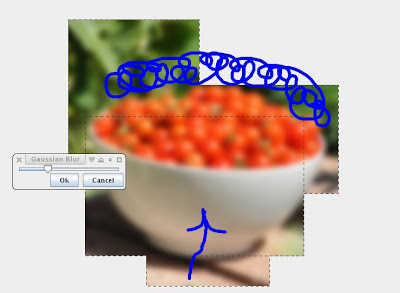
Then I tried it along with the selection tool - the blur applies properly only to the selected area, but obviously I haven't got the compositor working properly yet since it isn't showing areas outside of the selection mask during a 'replace target' mode. I guess that'll need another visit, damn it - I thought i'd worked all that out. Also i'm just blurring the whole image and then applying the mask, but it could presumably just process the selection bounds.
It's more these fiddly details i'm trying to bed down rather than the tools themselves at this point but I had the code there already so I thought i'd add another menu item.
Late last night I was playing with it on my laptop to see how the performance and memory use was (not that the laptop is completely gutless). At one point I noticed it was starting to have trouble keeping up with the mouse by the time you had 16 layers. Oh well big deal, it wasn't that bad. Then I remembered i'd run the JVM in interpreter mode to see how the memory usage faired ... so given that it wasn't so bad really.
Finally had a bit of warmth in the sun today. Been hanging out for that. Sat outside for a while cooking and eating a steak on the bbq with a bottle of beer getting some sunlight. I think it was still fairly cold 'outside' but its a sheltered spot so was quite pleasant.
Too cold.
Bit tired(er than the usual tired as hell that i always am), was a long week last week (a few really late nights). And I've got a deadline to meet Thursday so potentially this week as well although I feel i'm pretty on-top of things unless something unexpected turns up.
I manage to find a few hours over the weekend to hack on ImageZ again to start filling out some of the UI and basic guts. I'm still staying away from the gpu acceleration until I get a few more basic bits working.
I've implemented more of and hooked up some of the toolbox.A bunch of blend-modes taken from this page on photoshop blending maths. Although i've only done about half. I keep mucking about with the layer compositor and breaking things so they don't all work right now although since I did have them working at one point I presume it's the compositor's fault this time.
I've written a layer list including icons which update on another thread although I still haven't got it displaying transparent areas properly. Actually I haven't got them displaying properly in general - along the way of fixing the blending modes I broke it.
I even did some fugly `programmer designed' icons - you have to start somewhere. The coloured buttons are just an experiment and to make it a look a bit gaudy on purpose.
More than a passing resemblance to The Gimp I guess, but at this stage I don't have a lot of other ideas and it isn't terribly important. Although i'm starting to have a few, at least wrt keeping things simpler and trying to get rid of all those stacks of popups that riddle your screen or your every action. The hidden main menu i'm liking more and more too.
Behind the scenes I spent a lot of time trying to get the blending modes right - I just kept stuffing up up the maths since i'm doing pre-multiplied alpha. I redid the compositor a couple of times, first so I could clean up the way the tool layer works and make it more useful, and then to add the selection mask. And the last time I think i stuffed up the blending mechanics again so some of the modes don't work. It's one of those first-simple-thing-you-wrote things that turns into the hairy hoary crux of the whole application.
For each layer you can request a single temporary layer which becomes the tool layer. You draw to that, and the image code will automagically blend that temporary layer into the image as it composites, either as an application on the current layer (e.g. for a drawing tool) or as a replacement against the current layer (e.g. for filter operation). When the tool is done with it it then either gets automatically applied/merged to the layer or dropped, and the temporary layer is put back in a small cache and cleared. This way it doesn't have to allocate/clear a big image-sized layer every time you hit the mouse button, and you're unlikely to notice any delays it might add when you release the button.
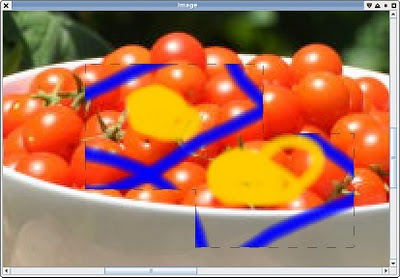
As can be seen above, the selection mask works, although I broke the code which does the feathering when I added the mask to the rendering pipeline (I changed it from being just big enough to matching the image size to simplify the compositing). A few more lines of code and i'll have all the various selection merging modes working (union, intersection, difference, etc) as well as all the polygonal shapes (ellipse, free-hand, etc). Select by colour/etc may be a bit trickier, at least in the drawing a box around it department (the mask is a mask is a mask is the same). I will probably resort to some sort of bitblit operation for that (i.e. threshold then xor a shifted version of the thresholded mask against itself).
Too cold
I'm sick of this shithouse freezing weather, it's just so cold I don't want to leave the house. I really need to get out and do some exercise - put on a few kilos in the last few weeks because i've spent so much time sitting infront of a keyboard only exercising my brain.
Probably time for a break, although i just turned the TV on and it just reminded me why I've been doing so much hacking lately!
Hungover, wild storms, ...
... so what better to do than spend the whole weekend hacking on code.
So since last time I have kept poking at my 'graphics editing' programme, and a few things are finally starting to come together. I think enough even to give it a name, for which I decided ImageZ worked well.

Say Hello, ImageZ
I had another try at the Java2D compositing system, but this time I wrote my own alpha compositor designed just for the float format i'm using. Much much faster, still slower than the custom code but it might be an option although I have other plans going forward. I also fixed my alpha blending code - I kept finding the tool-layer blend darkened when I applied it to the target layer. Not pre-multiplying alpha properly, and not applying alpha properly. Now it works nicely.
I got the paint applicator tool working - it just steps along the drawing line and puts a dab of paint every time it's travelled a certain distance. This allowed me to very easily write a `texta tool' and a 'fuzzy brush' tool in half a dozen lines of code each - just by changing the Paint applied to the dot, one just has a radial texture. Since the paint is applied itself using a Shape, it can be anything so this covers a fair whack of the drawing end of things. And it wont take much to add pen jitter implement an airbrush, or bitmap brushes.
I have the backend but not the front end for the selection tool. It can select arbitrarily shaped regions with all the boolean operators applied to each sub-selection (including exclusive or), along with feathering. I just used the Area class to implement most of the logic, and then spent way too much time trying to get a gaussian blur running properly. I'm not sure how i'll go about displaying the selection. The gimp draws lines around individual pixels which is sort of interesting, although it doesn't really work well at showing anti-aliasing or feathering. I can use the path object to draw lines for the square, ellipse and 'free select' tools, but that wont work for select-by-colour and so on.

Selection contents - union of two rectangular regions with feathering.
I had a look at saving files in a way which preserves the layers. I was just going to write a zip file with the layers stored in separate `standard' file formats. Unfortunately I couldn't get anything to save out the float images (i'm not sure what the TIFF saver expects or if I need to get JAI for that), so i'm not sure what to do there. There are quite a few Java image libraries so I probably just have to look around. I had a go at writing an OpenEXR loader since that is a pretty simple format that supports floats. The file format is nice and easy to parse and after a few hours I had something which parsed pretty much a whole file. But unfortunately i couldn't work out the format of the line chunks - I was getting something out but the stride was out - the image was offset and squashed and stretched and nothing I tried worked. Not sure the C++ code I grabbed for doing the half float conversion translated to Java 100% correctly either (should be, assuming the Float functions are taking the same format for ints). Since I wasn't making much progress and I was getting really tired I thought I'd better move onto something easier before it got me too bogged down. So no saving for now.
I also had a go at adding a frequency convolution mechanism. The speed is ok - visually within 1-2x the speed of the Gimp for a gaussian blur and I think it's using 2 threads for the FFT most of the time (about 0.5s for an RGBA image about 800x600). But with big blur factors or big motion blur you get the edges bleeding in (although it still runs at the same speed), so I need to pad the data first (extend pixels I guess?). The mathematical neatness of it is nice though and it allows for some interesting things that can't be done with a spatial-domain convolution kernel.
Then today I got really side-tracked. I really really hate having menu's attached to every window. Just such a huge waste of space, ugly and so on - and the 'animated slide to hide' crap just shits me off no end since it just gets in the way. So I had a go at trying to work out how to display AmigaOS style menus for Swing applications. They're hidden till you hit the menu button, then they work like any other - but it allows that part of the screen to be used for other things. After a very long journey of dead-ends I finally have something that works remarkably well. I had to add a mouse-listener to the glass pane of every window and I have to manually track and route mouse events. Basically I created simple sub-class of JMenuBar that uses a PopupFactory to present it as a popup menu instead and close it once the selection has been made. I can position that anywhere on the screen - e.g. at the top a-la-AmigaOS, although for now i'm sticking to putting it on the top-left of the window because top-left on a dual-screen display is a bit of distance away. It is no doubt rather hacky and almost certainly not portable but it's still bloody fucking cool.

So that's where the menu went!
I even hacked up the JFileChooser so that it opens in 'details mode' and a lot taller (why do they open it up so unusably small by default?). For that I have to walk the widget tree and then programmatically 'press' the details button. This makes it look basically the same as the ASL file requester (AmigaOS again) although unfortunately it isn't nearly as nice to use - the ASL one let you navigate easily from the keyboard without having to tab around to every single gadget (e.g. key the up or down cursor whilst the filename gadget has focus and it moves the selected item in the file list whilst dropping it into the file entry for editing, hit return on a drawer and it opens it rather than giving your application a `file' it can't use). It also ran asynchronously much better (the GNOME one is getting dreadfully slow).
I had a bit of a time trying to work out how to get the image window to open the right size. revalidate() is the key here. Although on big images they're opening bigger than the screen now :( And no matter what 'setMaximumSize()'s I used it makes no difference. Known bug.
I got zoom working. A lot easier than I thought it would be in the end. I just had to add an AffineTransform to the drawImage() call, do a little bit of scaling so the flattened image updates properly based on paint events and visa versa, and finally scale the mouse events for the tools. Then it just worked. Simple. Really fast too - basically instantaneous - since the only thing scaled is the backing image on its way to the screen. I have it hooked up to the keys 1-8 for now although I don't have it centring nicely when you zoom yet.
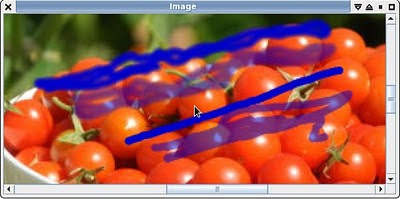
2x Zoom, with the two paint tools so far and different opacity settings.
I have a small toolbox and was fighting with Netbeans earlier in the night trying to get the widgets laid out nicely. Not entirely successful there. There's some painful stuff when you try getting any of the various layouts like GridBagLayout's to size to their content, and Netbeans doesn't let you set glue in BoxLayout's. I will probably just resort to hand coding the widgets, I guess there isn't really that much that needs doing anyway. I don't have it all hooked up, and I only have 'normal' blending mode in that menu, but I do have enough backend to implement the options shown.
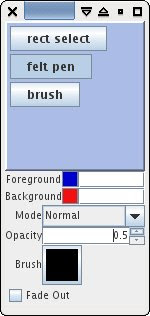
Yes, the toolbox has a menu too (hidden).
I'm quite pleased with the progress so far - I have had some extremely late nights so it's sucked up quite a few hours (and i've been doing plenty of hours for work too; I work to forget). I'm not that happy with the way the layer window is implemented and how the tools are interacting with the image. I probably need a 'tool layer' as part of the image somewhere and not as part of the tools. And likewise the 'toolbox is the state' isn't really clean - although that's more a matter of re-factoring into some other static state class.
I'm also pretty pleased with the performance, considering I haven't exactly done much in the way of optimisation and everything apart from the FFT is only using one thread. I'm throwing around float images around like nobodies business and apart from using a keg of memory it's all nice and snappy (it's not really fair to compare a full app to a tech demo but certain things like the image window is noticeably snappier when magnified, probably because it's not bothering with tiles and Java does a bunch of multi-threading behind the scenes and doesn't need to deal with event polling all the time either). That's a little surprising since i'm using a non-standard format which is at least an order of magnitude slower for Java2D than a standard one. Part of the reason for playing with this was to have something I could accelerate using OpenCL, but at least right now it seems barely necessary (until I get some complex filters going). I'm kind of in two minds now - whether I just take out the float stuff and see how well it can go when using a supported backend format, or whether I look at moving most of the pipeline to OpenCL for the fun of it (or OpenGL I suppose, but that misses the point of what i'm trying to do). I wasn't originally going to support different data formats, but perhaps if I think about it a bit more I can find a way to experiment with multiple pipelines without adding a whole pile of support framework. I will keep most of the 'tool layer' or structured graphics layers (text, etc) CPU side regardless so it might be fairly easy to do.
Got a work deadline in under two weeks, so I might be a bit busy for a little while :-(
Java2D and Float Images
So much for a day off, well I didn't get too wrapped up in work nor too wrapped in coding but I did dabble a bit. It was one of those crappy cold days - no wind, just no sun and a seeping cold that gets into your bones and turns your toes numb and fingers stiff.
I did finally work out one thing, or maybe re-worked it out; how to create Java BufferedImage's backed by a floating point buffer (and i'll get the details out of the way first).
{
int width = 1024, height = 768;
float [] data = new float[width * height * 4];
ColorSpace cs = ColorSpace.getInstance(ColorSpace.CS_sRGB);
ColorModel cm = new ComponentColorModel(cs, true, false,
ColorModel.TRANSLUCENT, DataBuffer.TYPE_FLOAT);
SampleModel sm = new ComponentSampleModel(DataBuffer.TYPE_FLOAT, width,
height, 4, bounds.width * 4, new int[]{0, 1, 2, 3});
DataBufferFloat db = new DataBufferFloat(data, data.length);
WritableRaster wr = Raster.createWritableRaster(sm, db, null);
BufferedImage bimage = new BufferedImage(cm, wr, false, null);
}
Each pixel is then stored in the array data[] in the order R G B, A. With the backing array image ops can work directly on the float data (FFT convolution anyone?), or you can get a Graphics2D from the bimage and work with that.
I was poking at a layered image system, using floating point buffers in RGBA to store everything. I load the image, convert it to the buffers, and run a really crap, really simple multi-pass compositing system to blend them into the display. So I have an image I can scroll around and set the alpha of, but what about drawing?
I recall trying to get float backed buffers working before and not having much luck, so I was going to look at using java2d to write to a byte or short buffer and then just converting that over (good enough for what i want). But I did finally work out the float buffers so I don't need to do that - and that's despite the documentation saying that 'TYPE_FLOAT' is just a placeholder. Actually it's even better since I can just attach a BufferedImage to any arbitrary layer's float array and then use the nice Java2D API to write to directly - there goes most of a 'drawing application'. It only needs a little bit of damaged-area tracking to get this onto the screen efficiently.
Currently i'm still converting the composited float image to INT_RGBA since that is a bit faster than drawing the float-backed image itself, but it isn't a huge difference.
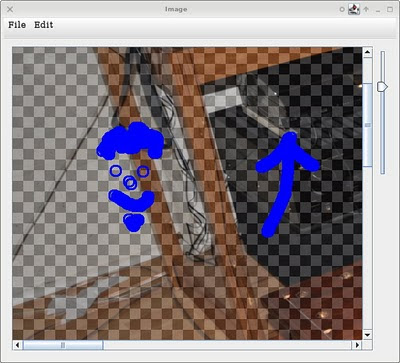 Tada ... 2 layered image, the photo is about 70% opacity by the slider on the right with the 'background' showing through, and the top layer was drawn to using Java2D (I forgot to turn on anti-aliasing, but that's trivial to add). Actually java has it's own compositing mechanism so I can probably throw those few lines of code away too. Update: Tried this. Way too slow. Nevermind.
Tada ... 2 layered image, the photo is about 70% opacity by the slider on the right with the 'background' showing through, and the top layer was drawn to using Java2D (I forgot to turn on anti-aliasing, but that's trivial to add). Actually java has it's own compositing mechanism so I can probably throw those few lines of code away too. Update: Tried this. Way too slow. Nevermind.
It doesn't do much, but then it didn't take a lot of code to do it either.
XBMC beagle, GSOC 2010
Well I 'promised' an update on the beagleboard gsoc 2010 xbmc whatsit, and since we've just had the 'mid-terms' and I have some spare time it seems like a good point to poke it out.
The good news of the day is that Tobias passed the midterms well - although I haven't had a huge amount of time to devote to it, he has thankfully worked very well independently. He's been working well with both the xbmc and beagleboard communities, finding relevant experts to aid the task which has let me off the hook quite a bit. He's had to spend a lot of time just on the beagleboard environment which was an unavoidable pain since the hardware arrived late - and xbmc is a mammoth bit of code that takes an age and a half to compile. But most of the code to this point has been changing the rendering system from a game-like render-all loop to a damage-based system - which could be done on a pc. Still bugs, but it's getting there. The patches look nice, and he keeps the commited code building (just as well - it takes hours to build on the target).
He's started on the video overlay system now, so i'm expecting some big improvements. Some initial timing suggests it's spending nearly 60% of it's time in the 'gpu' doing YUV conversion (i'm not sure what resolution he's running it at). The video overlay will do that for free, and more in that it reduces the memory bandwidth requirements significantly.
XBMC basically 'runs' on the beagleboard now, but can only play quite low-resolution video and there's a few issues with missing text, but it does run. With a simpler theme and the video overlay work i'm hoping it will at least be at the SD-video media player level. The XM might even manage 720p for simpler video formats like mpeg2. Although out of scope for this stage of the project, there's also the DSP sitting idle at the moment so the hardware is capable of quite a bit more yet.
Lots o threads
I got a new work machine - hence the previous post. That was a short diversion into ms vista 7, which I thankfully didn't need to keep up - I was having massive problems with the nvidia graphics drivers under fedora 13, and problems with my code. But it turned out that it was just my broken code and it crashed just as badly in ms visa 7. Wow what a horrid system they've designed. Move a window to look at something behind it and suddenly it maximises so you can't see what you wanted, the 'file browser manager' thing which seems confused as to what it's trying to be, and probably the worst item - move a mouse over a list and the scroll wheel keeps scrolling the last list that had focus. Not even clicking on the scroll-bar gives it focus and you need to click in the list (often activating it - which you don't want). Ugh. It's like a hollow shell of a tech demo of slightly wacky ideas from GNOME and KDE all wrapped together with a questionably 'pretty' interface (i found it far too spaced out with poor font choices). It kind of looks ok, but there's no meat under it and lots of things don't work quite right. The OS installs pretty fast at least - but you don't get anything that lets you do any work and it just turns into a labourious hunt for some crap that probably doesn't work very well, install, repeat, until you have a remotely usable system. And it still does product registration? Jesus fucking Christ, that's just offensive.
OpenCL
So I had a few problems when I started moving code from the ATI card i've been using to the Nvidia one in the new machine. The compiler is a bit pickier/different about a few things, although iirc that was mostly not auto-casting scalars to vector types in a variable declaration. A bit of a pain but fortunately I don't have too much code yet and it was mostly a mechanical conversion process.
I suppose the main problem I had - had I known it at the time it would've saved me a very long and wasted day or two - was that the CPUs are much pickier about the code they'll execute. The ATI card doesn't mind some stray memory accesses but the nvidia one just crashes. That is good really since the code is buggy - but unfortunately you get no indicator of why it crashed, or even when it crashed. At some random point after some code you've queued to execute runs you get a random and meaningless (and undocumented/not to spec I might add) error code which says things have stopped working. I was thrown out because the nvidia drivers were a pain to set up - the `development drivers' just wouldn't run, and the production drivers ran but were a little touchy - if I log out of the session X wont restart. I was also thrown out since adding some debugging code made the routine run too (and since I had it working on the other machine ...).
Anyway now that I know any of these random errors are actually just segfaults it's much easier to deal with without getting a splitting headache. Actually I think I was getting so stressed (or maybe it's because i've been eating all sorts of crap) I spent most of one day with an anxiety induced dizzy spell and headache (ms vista 7 helped there too).
So anyway, the one main routine on which i've been working for the last few weeks got running again and I cleaned it up and whatnot. It's only about 2x faster than the ATI card (HD 5770, vs GTX 480 IIRC), but the code was 'tuned' for the ATI. Although using the word 'tuned' is being a bit generous really, I just kept trying things and seeing what was faster, since there are zero tools on Linux to perform any detailed profiling. I guess that isn't so surprising - if I coded it right it should be completely memory constrained anyway. I did make some minor changes since the nvidia cpu's support better datatype conversion than juniper, e.g. loading floats from bytes in 2 instructions, not dozens (it was much faster to load uint's directly and convert manually on Juniper, but the other way around on nvidia). Right now i'm taking data and converting to floats and working with that everywhere which was the right approach on the Juniper arch but might not be on nvidia since it multiplies the memory bandwidth by 4. But there's just not enough time in every day to try everything - I worked over the wet dreary weekend and ended up over 50 hours by COB Wednesday so i'm having a break now. I was supposed to be dropping to 4 days/week this financial year!
I'm still getting to grips with mapping problems efficiently to the GPUs. I've had some success with a more complex approach which copies data to local memory in coalesced accesses and then works from the local memory - which is fast (and pretty much essential on the ATI with no cache). But for smaller problem sets it gets difficult to find enough threads to work together on the problem or even to work out the addressing arithmetic so the algorithm works. Although I don't think it leads to the ultimate performance, and may not work terribly well on the ATI - a solution that seems to be working somewhat is to just throw as many threads at it as possible - reduce the address arithmetic to very simple operations and then process as little as one result per kernel. And it makes it practical to vary parameters without needing to hand-code every scenario to get usable performance, let alone best performance.
Free as a thing of freeness
If I could think of something to work on i'd also like to write some free software using OpenCL now i'm starting to get the hang of it - well if I can invent a time machine so I can add an extra week to every week so I can fit it in. But the trivial stuff I can think of seems too pointless, or the more complex stuff way too complex.
In the back of my mind i've had the idea of doing a Gimp-ish/ImageJ-ish application in Java (see ImageJ - many big operations work faster than the gimp), and using OpenCL to accelerate (or indeed completely implement) the operations. But ... it's such a big fucking task to get something even useful - and requires a huge amount of work in the UI department, so i'm not sure I want to commit to it. Just the basic window with a zoomable editable layered surface with a couple of drawing tools, selection and filter/effect options is quite a task (ok ok, it's basically the whole app ;-). I guess if I can get over the hurdle of a main editing surface widget I might be able to move forward with this idea.
Another idea is a 'gimp for video'. There's a nice java wrapping for ffmpeg which sorts out the codec end of things (yes there is, although like many java things, its fucking hard to find non-stale shit on google - xuggler). But here i'm lacking a bit of domain knowledge (and about all I really want to do is create slideshows/splice video together), and i'm not sure OpenCL is a good fit (simple fades and wipes are probably faster on a modern cpu). And working with media containers is entering a world of pain. Let alone the sorry fucked up state of linux sound which is something I don't think I could face sober and wouldn't put up with drunk. Might leave that idea.
I can't really think of anything else I might use that could make use of it to be honest.
Ahaah
Well, now I know where KDE4 got its fucked up shithouse 'start menu' from. And the original from which is blatantly copied is also fucked up and shithouse.
Wow.
How fucked up.
And shithouse.
Copyright (C) 2019 Michael Zucchi, All Rights Reserved.
Powered by gcc & me!