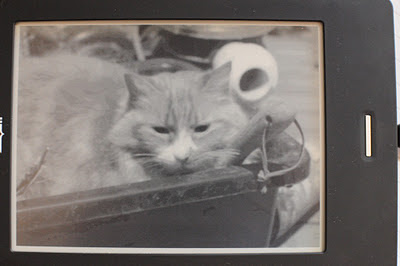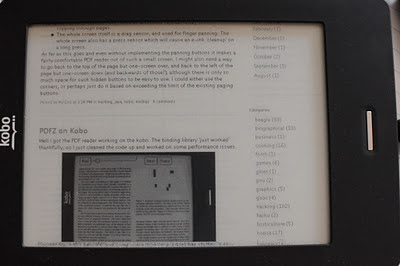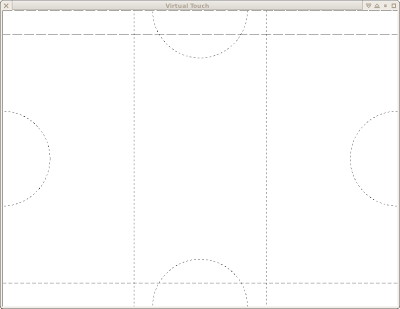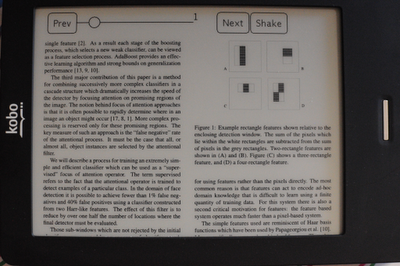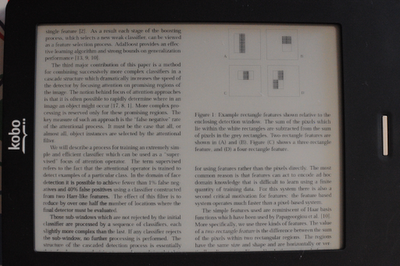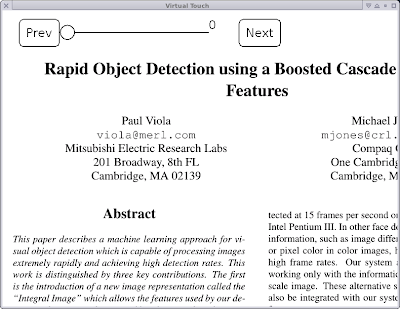About Me
Michael Zucchi
B.E. (Comp. Sys. Eng.)
also known as Zed
to his mates & enemies!
< notzed at gmail >
< fosstodon.org/@notzed >

xhtml, css, boxes n shit
For some stupid reason I delved into CSS and XHTML and rendering thereof.
CSS is so deceptively simple: a few boxes, layouts in lines, and a few properties to set. Saying the devil is in the details here isn't doing the term justice. It's all in the details. And they're ugly.
From the fairly complex cascading rules, to the number of properties. The layout merging. The badly written documentation: filled with "x inline y box" "a block b box c" to such specificity, and no with definitions it is quite difficult to decipher what it's even talking about. It's also quite hard to debug, since it needs a fair bit of data structure to represent it.
CSZ
Anyway, after some mucking about, I have a relatively complete CSS lexer and parser, a fairly incomplete cascade resolver, a fairly incomplete layout engine, and a very incomplete style system. It's just enough to show paragraphs of text with some basic formatting. For a book reader I don't want the document to control the text too much anyway.
I'm attempting to do it while streaming the input, and (obviously thus) in a single pass using the pull parser from XMLStreamReader. Therefore initial parsing is quite quick, but it's still taking a relatively long time to lay out the boxes ...
TextLayout
And the problem here is TextLayout. It's just quite slow. I tried my own version of layout using FontMetrics.getCharsWidth(), but inside that just creates a TextLayout anyway, so it's even slower (or maybe not, now it's a bit faster?).
I know why it's so complicated; for laying out complex scripts and handling all the special cases. Anyway, that is the primary factor of constraint on performance at the moment, although as the implementation is so far from finished, i'm sure it wont be the last one.
(I played some more, and the font used plays a big part in the speed taken, so there's hope yet).
I suppose I should try it on the kobo to see how it goes there.
Dead end?
It's taken a lot of effort to get this far, and i'm not really happy with the result. So i'm not sure if i'll keep plugging away at it or throw it away (and if i need such a functionality, use cssbox). There's a lot left to get it to be useful for anything.
ReaderZ
I finally got around to checking in ReaderZ to mediaz.
I also tweaked a few things before I did:
- Added timer and timeout functionality to the GagdetZ event thread. Using a ScheduledExecutionService made this an absolute doddle, and infact the 'event thread' is now just the service.
- Changed the update mechanisms to try to speed up panning. It now pans using black and white updates and then does a full 'invert' refresh once you stop - after a 700ms timeout of inactivity. It is still a bit slow updating, but that might be because i'm rendering the content on the fly. I can't seem to get the e-ink to go any faster, although I did speed that up a bit over what it was.
- I took out the HTML backend for now. I'm using a very slightly modified build of CSSBox (to remove the logging dependencies) and just can't be bothered to work that all out. It's a bit slow anyway.
- For fun I added a picture viewer backend to the DocumentReader.
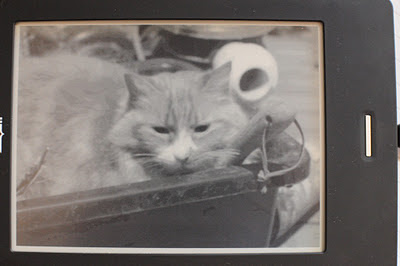
The README has all the other gory details.
I also had a good look at the text layout mechanism in Java ... boy what a nightmare of code that is. No wonder it's so slow. I tried to work out how it was doing it when it came down to it, but I couldn't fathom it before losing interest. The kobo html reader is about 10x faster at pagination; which just makes it all the more puzzling as to why the text reader is so slow.
Which has me thinking about C again, and using mupdf's stuff to format and render text instead ... well it would work for latin scripts anyway.
A browser ... ?
Ahh, so I totally didn't think I was going to even try to do this ...But epub needs HTML, and I found CSSBox, and well one thing lead to another ...
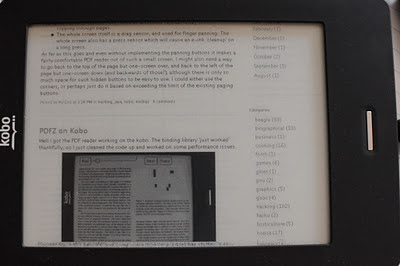
So I've basically ported the SimpleBrowser example from CSSBox to ReaderZ - all it can do is render the page, and it lets you pan and zoom as with PDF files. No links or anything.
I tried rendering on the fly, and into an image - the former is a little slow to scroll (but not far off the e-ink speed), but I don't think it's clipping the drawing regions properly and so doing a lot more work than necessary anyway. Using an image scrolls fast but can't be zoomed very well, and takes more memory (I blew it with boycottnovell) ... so trade-offs.
It's pretty slow and clunky, but what can one expect when XML is involved?
Reader Shell
So I kept poking away at the browser code and my gadget toolkit.
It's getting fairly sophisticated now: I improved the StackLayout gadget to add filling and relative sizing glue. I added a list gadget - which works by pages, and is similar to JList, including a cell renderer, list model and selection model and I played around with a whole lot of other stuff as well.
So I have enough to finally create a reader shell: it presents a list of the files on the device, and lets you open them up with a pdf reader or a text reader, depending on the file type. Once inside it has a full-screen viewer with no visible buttons - but without buttons you can zoom, pan, change pages one at a time or flip through many a time. A popup menu (single short press in the middle of the screen) lets you quit back to the shell.
I cache the pagination for text files, so they open very quickly after the first visit, assuming the font settings haven't changed. The pagination descriptor is small, about 7k for a 500 page document. On a re-visit of the same file (i.e. once the jvm is warmed up), it's loading 500k text file in about 1/2 a second but even from a cold-start it's only about a second. PDF files also open fast, about the same speed. i.e. not much slower than the e-ink can refresh a single greyscale page. Closing a file and returning to the shell is similarly speedy.
And whilst the interface isn't very complicated, everything is still quite responsive, with no missed finger presses or long unexplained delays (although the first time you open a 500k text file, it still takes about 25s to re-paginate).
My panning is still a bit slow, although I am rendering the bitmap on the fly as well.
But ... i've pretty much done what I want for now: prove that the kobo touch e-reader is a zippy little unit, capable of much more performance than the included software lets it deliver.
I'll drop the code in MediaZ sometime in the next few days, and continue working on it for at least a while.
PDFZ
Checked in the first cut of PDFZ to the MediaZ project.
It's a simple binding to muPDF - i.e. a PDF renderer for Java that builds on arm and x64/x86 cpus.
Touch Interfaces 2
I was wondering how to get a decent user interface with only a finger ...
I came up with the idea of sensors (no doubt this is what everyone else already does, but I haven't used a touch device before let alone coded for one) that I can attach to a gadget, and the gadget can then decide what to do.
I have two types of sensors, drag sensors and press sensors. Drag sensors override any press sensors, and come into action once a drag has started. It only started after a certain threshold of movement is exceeded. Press sensors only activate if a press is detected without a drag. Additionally they can handle long (>300ms) or short presses separately.
So for a PDF viewer, I came up with the following 'soccer pitch' of sensors ...
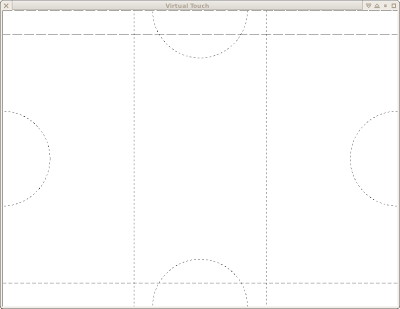
- The semi-circle sensors are press sensors, and are used to pan around the page in screen-sized chunks in the obvious directions. I haven't implemented these yet.
- The left and right thirds of the entire screen are for page turning.
- The thin rectangle at the top of the screen is a drag sensor used for changing the zoom. There is also a coincident press sensor which is used to reset the zoom.
- The thin rectangle at the bottom of the screen is a drag sensor used for flipping through pages.
- The whole screen itself is a drag sensor, and used for finger panning. The whole screen also has a press sensor which will cause an e-ink 'cleanup' on a long press.
As far as this goes and even without implementing the panning buttons it makes a fairly comfortable PDF reader out of such a small screen. I might also need a way to go back to the top of the page but one-screen over, and back to the left of the page but one-screen down (and backwards of those?); although there is only so much space for such hidden buttons to be easy to use. I could either use the corners, or perhaps just do it based on exceeding the limit of the existing paging buttons.
PDFZ on Kobo
Well I got the PDF reader working on the kobo. The binding library 'just worked' thankfully, so I just cleaned the code up and worked on some performance issues.
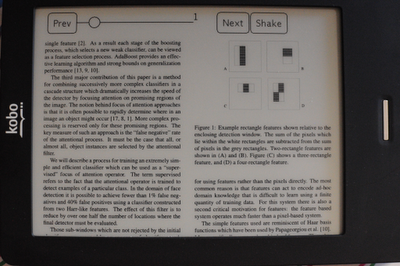
Using a custom BufferedImage which talks directly to the ByteBuffer turned out to be very slow on the kobo jvm - about 10x slower than just copying the ByteBuffer to an RGB565 BufferedImage in a manual Java loop. So I just do that ... the images are only the size of the display so memory isn't a big issue.
It loads and renders a page in about 0.3s, so that is fast enough. I couldn't work out how to get it to 'fully' refresh automatically very cleanly so I just added a button to do it. Panning is a bit slow, even with monochrome update mode: OTOH finger events aren't lost when you press-slide-quickly-release.
For comparison here's the same text with the built-in viewer.
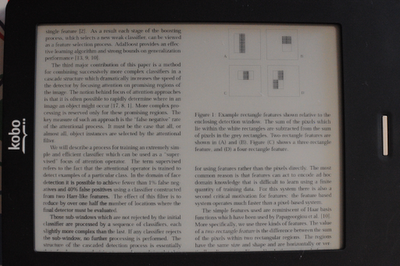
I think my last mention if it was a bit unkind - it isn't that bad, it turns out I had been reading a scanned paper, which tends to render poorly in everything. I found out that you can change pages whilst zoomed, although you either have to scroll off the side of the image first, or bring up the menu - and while the menu is up you get an icon of the 'zoom area' taking up a good chunk of the screen, so they're both a little bit clumsier than they might be. And some contrast enhancement wouldn't go astray when viewing text (although IMHO mupdf just renders text very well).
Incidentally, the dark square you can see in the lower left is really there: it's left over from an e-ink refresh after the zoom-preview-box is removed.
PDFZ, mupdf
Cut a long story short: i've come up with a simple binding to mupdf for Java.
I was going to just use jmupdf, but on closer inspection it had some issues I wasn't comfortable with. By writing my own it let me use the development version of mupdf: which has support for multiple threads and so on, and so removes the need for some of the work that had been done in jmupdf to 'libaryise' it. All I needed to do to mupdf was add -fPIC to CFLAGS so I could build a shared library out of the jni plugin.
Rather than bind the whole api (it's huge), i've bound a minimum required to load pdfs for display. A helper class written in C hides some of the mucking about when loading and rendering pages.
Obviously one thing that got me started on this was for a pdf viewer on the kobo touch ... although i'm not really convinced the display has enough resolution for it to work that well. I tried the built-in pdf viewer but it's pretty tedious to use - you can't turn pages unless you're fully zoomed out, and with the file I was testing it had the bounding box wrong so you had to do a lot of zoom in/out just to be able to read anything. Panning on the e-ink is a bit nasty too.
I haven't tried running it yet on the kobo: but i've already built the binaries using a cross-compilation environment so hopefully it should 'just work'. I've also made some progress on a GadgetZ based implementation, but it's super rough, here's a screenshot of it running on my workstation in my 'emulator'. I've upped the gamma somewhat in preparation for the e-ink and to test that functionality (which is why it is so dark).
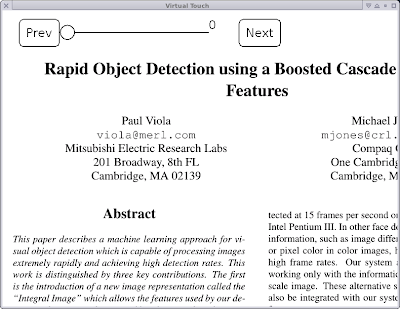
I'm going to try to see if i can render the display list real-time, and only keep a frame-buffer sized backing for it. It's fast enough on the desktop, but i'm not sure about the ARM cpu on the kobo when it comes to panning (at the zoom setting shown in the picture it's taking about 0.002-0.004s to render on my workstation ... so it should be fast enough!).
The user interface with a single 'finger' input will be a challenge too ...
I crashed my kobo a couple of days ago whilst trying to work out suspend/resume, and spent a few wasted hours trying to activate it again after a factory reset since the windows pc I have access to suddenly decided to have it's hdd die ... so i'm a little reluctant to overuse it at the moment (although I ended up setting up the kobo application in virtualbox, should i need it again).
I've also had enough for today, so I'll look at the kobo another time.
Copyright (C) 2019 Michael Zucchi, All Rights Reserved.
Powered by gcc & me!