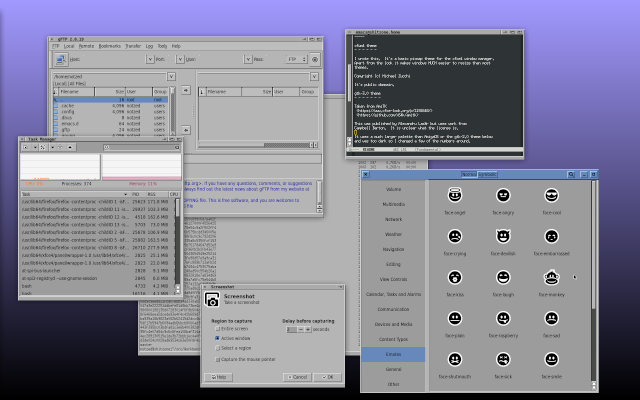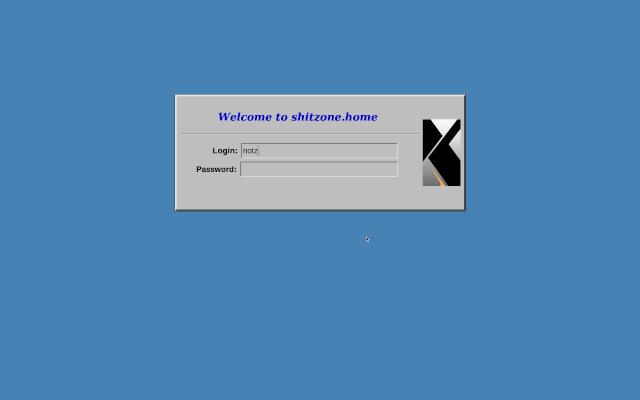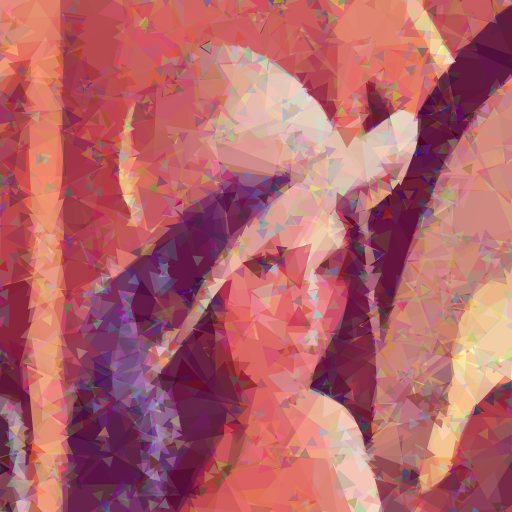Zed's Bread Baby, ...
So I haven't been spending all my time just on the new computer,
I've also been doing some cooking. It's quite a laborious process
and the crutches keep getting in the way but most things only
require short stints standing while the oven or mixer or some
natural process takes it's course. Reminder: I'm on crutches
until after xmas due to a broken hip. I can't go anywhere or do
much or carry anything and even beer makes my foot swell up so I
can't even bloody well get drunk.
Yesterday I made a pretty good approximation of a baguette -
perhaps a bit too soft but it made a great chicken sandwich for
dinner. And today I made a '(kneaded) no-knead' bread, and a
couple of ciabatta.
I sort of fucked up the latter because the starter was too cold in
the fridge so the final dough was far too wet, but perhaps it
turned out OK. I made some last week and didn't cook it long
enough but otherwise it was an interesting bread with an almost
rubbery texture quite unlike the standard recipe.
I'm going to write down the recipes I used here in part so I
don't forget them. One might notice a lot of similarities in the
steps - well that's just how you make bread I guess.
I don't normally bother adding salt but most bread recipes include
it, perhaps 0.5 tsp. I notice the yanks put sugar in their
recipes - sometimes alarming amounts - so maybe they just need the
salt to make it palatable!
The bread improver could just be more flour. I use general
purpose flour which is a bit too weak (low protein) to make good
bread, and this helps make up for it a little bit. Adding an egg
works really well but then you need to adjust the dry/wet ratio to
account for it (just add a bit more flour usually).
Another trick which works on any of them is to spray water lightly
a few times while it's baking. This will create a shiny hard
crust by simulating a steam oven. I usually do it if i remember
to as it doesn't take much work and is a nice touch.
I use a standard-sized kenwood chef mixer, and I have a new Bosch
oven that has an almost moisture proof seal (nearly steamed my
face off a couple of times opening it). I highly recommend a
scraper (aka "baker's helper"). Finally the cooking
times are a bit arbitrary and you can always go longer if you want
more crust.
baguette
Recipe for Baguettes
| Amount | Ingredient |
|---|
| 390g | plain flour |
| 10g | bread improver |
| 1 tsp | yeast |
| 260ml | water |
| 10ml | olive oil |
- Put the flour and yeast in the mixing bowl and add the water.
- Start the mixer with the dough hook on low until they combine
then run at speed 1 for about 15 minutes.
- Set the machine on low and add some olive oil, then turn the
machine off. Remove from the dough hook and turn until an
oil-coated ball is formed. It makes it easier to work with and
stops it drying out.
- Either leave it in the mixing bowl or transfer to another and
cover with a plate. Leave somewhere warm to double in size.
- Punch down and turn out onto a liberally floured surface and
roll out the bubbles. Cut in halves and fold over thirds several
times until a rough log is formed. A bakers scraper helps a lot
here.
- I have a funky 80s baguette form that I then place them in.
- I let them rise in my oven set to 30C, and spray some water on
them to stop them drying out. I then remove the tray from the
oven and set the baking temperature.
- Cook at 220C for about 25 minutes or until they look done.
- Remove onto a wire rack immediately once done.
Up to about 100g of the flour can be replaced by other flours like
semolina (more moist) or bulgar wheat (whole-meal like). This is
probably a bit wet for a true baguette but it makes great rolls
and buns as well.
ciabatta
Recipe for Ciabatta
| Amount | Ingredient |
|---|
200g + 240g | plain flour |
| 200g + 200g | plain flour |
| 10g | bread improver |
| 1 tsp | yeast |
240ml + 240ml | water |
| 200ml + 200ml | water |
| 10ml | olive oil |
- Take 200g of the flour, the yeast, and 200ml of the water and
mix in a bowl until a slurry is formed. Cover and leave for
12-24 hours somewhere at a cool room temperature. It should
rise and puff up and go stringy.
- Put the remaining (200g) flour(s) in a mixing bowl. Add the
rest of the water (200ml) to the starter to help remove it and
pour that into the mixing bowl.
- Set the mixer running and let it go for about 15 minutes. Put
in the oil and try to form a (wet) ball using a scraper.
- Either leave it in the mixing bowl or transfer it to another
and cover with a plate. Leave somewhere warm to double in size.
- This is likely going to be messy. Pour from the bowl onto a
very floured surface and use the scraper and adequate flour to
form two soft logs of dough.
- I then transfer the logs to a deep baking dish with a piece of
baking paper folded in the middle to form a barrier.
- I cover that with another tray and let them rise.
- Cook at 220C for about 25 minutes or until they look well done.
- Remove onto a wire rack immediately once done.
This is a simplified version of a stupidly complex multi-stage
recipe I found on the internet. I've only made it a couple of
times so I might need to make some changes.
Update:
So this just isn't working right, yet. I tried a bit last
night and it's texture is more like a crumpet than anything else!
I'm not sure if I'm just not letting it rise enough before baking
it, or the mix is a bit too wet, although I suspect it's a bit of
both. Yesterday I ran out of hours in the day and cooked it
because the oven was hot but I probably should've left it (much)
longer. I will need to experiment more, but will try with a
reduced recipe as this makes a lot of bread!
Update: Take 2. I reduced the water and flour a
bit and let the formed loaves rise for much longer. The bread
itself is soft and 'bready' with a slight sourdough taste. The
crust is OK but not thick enough, it probably needs more time in
the oven. The dough is still so wet that it 'runs' as it proves
to fill the available space, I'm not sure how I could get around
that other than less water again. It's nice bread however.
Dutch Oven Bread
Recipe for Dutch-Oven Bread
| Amount | Ingredient |
|---|
| 390g | plain flour |
| 10g | bread improver |
| 1 tsp | yeast |
| 300ml | water |
| 10ml | olive oil |
- Put the flour and yeast in the mixing bowl and add the water.
- Start the mixer with the dough hook on low until they combine
then run at speed 1 for about 15 minutes.
- Set the machine on low and add some olive oil, then turn the
machine off. Remove from the dough hook and turn until an
oil-coated ball is formed. It makes it easier to work with and
stops it drying out.
- Either leave it in the mixing bowl or transfer to another and
cover with a plate. Leave somewhere warm to double in size.
- Carefully turn out onto a liberally floured surface and use a
scraper to fold a few times and form into a ball. Do not punch
down.
- Line a bowl with baking paper and place the ball into the
middle. Cover them with a plate and let it rise.
- When it is nearly done rising put an enameled dutch oven with
it's cover on into the oven and pre-heat to 220C.
- Using the paper, carefully transfer the risen dough into the
put and put the lid back on.
- Bake for about 20 minutes, remove the lid, and bake for about
10 minutes more or until done. If you're keen you can remove the
paper at this point but it doesn't make a lot of difference.
- Remove onto a wire rack immediately once done.
This was based on a '2 hour' 'no-knead' bread recipe but then I
realised I was using the mixer anyway so why not just let it do
it's thing. The original made more of a bread-cake, and this
makes proper bread but with a 'rustic' look and a great crust. I
just had a piece and it's really very good.
This one can likewise have some of the flour replaced.
Workbench 2.0 Theme Updated!
So I finally gave up on KDE and went back to xfce4. The way I had
things seutp there wasn't a lot of difference but there wasn't
anything to be gained either. Login was stupendously slow but the
showstopper was not being able to drag windows to another virtual
desktop - possibly you can do it but I don't care now.
Of course xfce4 is also borked because it uses gtk3 now ... so I
wanted to fix the scrollbars. And then I wanted to have grey
backgrounds on windows ... so I ended up creating a new AmigaOS
theme for xfce4 that merges my window manager theme with a couple
of separate gtk themes I found
on www.xfce-look.org.
Go to
the Workbench
2.0 project page for further details and how to get hold of
it!
X Windows System
I also had an ugly fight with .Xdefaults and xterm settings along
the way. Slackware's xterm uses some really shitty colours and
disables things like 'bold' (which i particularly like in my
man-pages, thank-you-very-much). The magic line required to get
anything to even work is:
XTerm*customization: -color
I haven't gone through and fixed the colours yet, or worked on
emacs with a grey background but I guess I will do that eventually
as well.
And finally, I switched to xdm as my login manager. It's ugly but
it's fast as fuck and simple to use. The kde one kept wanting to
default to kde and I like the simplicity of xdm anyway.
Firefox Web Extensions
I decided to publish a couple
of trivial web extensions for firefox that I use. They just
toggle preferences settings so the extensions themselves are
completely trivial.
Unfortunately you need to use a fucking web service to make them
installable in the browser, but at least you can then install them
later using the "anus menu"  in
in about:addons. Due to this i've included the
signed .xpi files in the repository.
blogz mobile
Another small update to the site that should improve the display
on mobile phones or other very narrow browsers.
Firstly it switches to mobile mode earlier at 640 pixels width
rather than 480. Images are now resized to fit when in this mode.
And I changed the tag menu to be a compact version - this required
a small change to the generator but is implemented in the css.
No idea on browser compatability but it WORKSFORME on my desktop
machine.
blogz update
Today I checked in some small changes
to blogz (the software which
runs this blog).
Primarily they move the blog index and 'etag' value from include
files to a .c file so a new post doesn't trigger an almost
complete rebuild of the application. It only takes a fraction of
a second but it was bothering me!
I also removed some over-indulgent use of meta-make.
I mentioned this on the ZedZone host page but I've also added
git-over-http checkout for all my repositorities. The checkout
url's are listed
on https://code.zedzone.au/.
Prototyping - Vulkan
I've started a new project to track my prototying and expriments
with programming Vulkan in C
- zproto-vulkan.
No promises on this one but i'll see how I go. I might also do
something simialr with some Java(FX) toys i've been playing with.
HD7970/GCN1 + Vulkan
I have an old discarded GCN1 card from work that I'm using in my
new machine - that's the HD7970. Apart from being a 3-slot
power-hungry monster plugged into an itty bitty little ITX board
it's still a great graphics card for a workstation.
Unfortunately for me though, it doesn't have any OpenCL support in
any current Linux drivers. You have to go back to the catalyst
driver, but that doesn't work on any modern distribution or kernel
(it last supported Ubuntu 14.04). It's unlikely AMD will ever get
the ROCm code to support it, and it's unclear if there's even
enough public documentation for any outsider to be able to get the
necessary kfd driver working.
But I did find out it can at least support vulkan! Until this new
machine I've just been using Ubuntu 16.04 so never had new enough
anything to get vulkan running anywhere. You have to change from
the radeon to the amdgpu driver but everything works well. On the
internets people seem upset that you either get vulkan or
video-decode but my experience with the video decode has been very
poor so I don't think I'm missing much. I don't really watch
videos anyway.
So I've switched over to amdgpu and I've finally had a chance to
play with vulkan. I've gone
through the lunarg sdk
tutorial
and 'minimal'
compute example, but converting the c++ to plain c. The
compute-only path is definitely not as convenient to use as OpenCL
(this is something of an understatement!) but I suppose
it's something and I wanted to learn about it anyway.
I've also started playing a little
with clspv to try
compiling some OpenCL to vulkan SPIR, but there are some fairly
major limitations. And just invoking kernels is messy.
I don't really have a goal in mind for now although I was looking
at some very basic 'genetic' art (my implementation isn't really genetic, it's just a random search with one prior generation) a
couple of weeks ago, so maybe that. It's a lot of work compared
to using JavaFX though.
More Computer Shit
Given I don't have anything else to do i've spent a lot of time
playing with the new machine.
Oh and the monitors came today. A couple
of phillips
25" 16:10 screens.. They seem ok - not perfect but I think
i'm just nit-picking, especially given my less-than-perfect eyesight.
Running through the calibration images
on www.lagom.ml it's
mostly pretty good. The main failings are slightly dark on the
blue line in the contrast test (2 isn't really visible, but it was
a fairly bright day when i checked it), and a little bit of
pixel-flicker with a couple of the patterns in the inversion test.
I suppose it's pretty minor and you need to be unnaturally close.
I tried downloading some landscape pictures to check the colour
reproduction and was pretty dissapointed in some of the vertical
banding I was seeing, but then I downloaded some others and I
think it was just a poor image.
The 'presence' detector seems to detect my chair when i'm not in
it so i'm not sure if that's more than just a gimmick, and I guess
when i'm at my PC i'm at it all day anyway. The "reader" mode
makes the whole screen greyscale - which is actually quite nice to
be honest but i'll probably just forget to use it. It would be
nice if it was combined with 'economy' mode which is easier on the
eyes, but alas it is not.
I'm glad I just went with 2x25" at least, the pair pretty much
completely fills my field of view and the 16:10 gives me another 8
lines of text to think with.
Guix again
Normally I just dump tars into /usr/local or /opt for various
packages like netbeans but I decided to try using slackbuilds (or
creating my own). That worked ok for netbeans and openjdk, octave
was more work but not too much, but it fell down when I tried to
get blender installed.
So I had the bright idea of trying to get guix going as an
application-level package manager on the system. So I spent way
too long turning all of it's dependencies into slackware packages
using slackbuilds - far too late into the night - only to end up
with a guix which crashed repeatedly. And guile errors are about
as useful as python ones.
So I fucked that all off and just installed from the binary
distribution.
Which works, but i'm still not sure i'm convinced yet.
Everytime i run an update or install it seems to want to download
everything, and the packages seem to be built with every
conceivable option enabled so they drag in enourmous amounts of
software (the 'graph' of octave is undecipherable). Add to that
that every operation is SLOW AS FUCK. Although it turns out
savannah.gnu.org is being DDOS'd ad the moment so that might be
part of the reason. guix is a fuck-ton of code though so it's not
a simple system in the least.
But it does have way more (and way more relevant!) packages than
slackware, and is much easier to use than slackbuild. The cost is
a few GB of duplicated libraries and utilities I suppose. Eh, I
dunno, i'll see how it goes I suppose, for now i've got most of
what I need to code away. I mean, slackware still packages xeyes
...
JavaFX
I decided to try building javafx from source to find out why the
gluon packages don't work with netbeans - it doesn't read the
src.zip, nor does it understand the javadoc. This is a
surprisingly easy process, basically just run gradlew and off it
goes, and it doesn't even take very long to compile (at least on
this machine!).
The only thing I had to fix is the idiocy of using '-Werror', on
C++ of all fucking things. Just sneeze and the standard 'library'
or the language changes and suddenly what-was-once-pristing code
spews dozens of worthless warnings everywhere.
Anyway after that netbeans still didn't work with the build I made
... it turns out it doesn't handle java9's javadoc format, and
there's some bug reading the source (or maybe it doesn't handle
modular sources?). I just pointed it at the source-code
directories directly and that works well enough and I've finally
got on-line documentation back again - yay!
Compiling Shit
Speaking of building, I created a custom linux kernel. Cut down a
bit and only the modules I need. Well it doesn't really cut all
that much out but it does save 6MB at runtime.
But it compiles the whole thing in under 90 seconds!
I experimented a bit with the cpu goveror as well,
ondemand/performance doesn't really make much of a difference but
setting the maximum frequency does. You can only set 3 values,
2200000, 2800000, and 3800000. The first two seem to set an upper
limit and the top value lets the CPU boost if it can, perhaps they
equate to 45W, 65W anbd unlimited CPU settings - I can't seem to
find any such in my BIOS.
The main point is that using 2800000 or lower the cpu fan doesn't
ramp up so it must be using much less power. In blender, 2.8Ghz
delivers 70% of the performance and 2.2Ghz about 55%. I don't
have the numbers but compilation was a bit better than from
memory. My SFX 450W PSU has been running with no fan most of the
time as well, despite changing over to a monster 3-slot HD7970 for
the time being (not that i have anything opengl to tax it, and
there's no OpenCL drivers for any modern kernel). I also tweaked
the cpu fan curve in the bios so it doesn't ramp and and down
constantly - a higher base speed and a wider first step. This
makes it much quieter in general use.
Anyway, the machine fucking flies, as you should bloody
well expect for $1800 of computer bits (just the cpu/mobo/ram/nvme
ssd). And that doesn't include gpu, screens, keyboard, mouse, psu
or case, so it is by far the most expensive computer i've ever bought.
KDE
I'm still using KDE, and actually I don't mind the window manager
for the most part (be nice to be able to drag windows between
desktops though). But there's some weird shit in there i've
slowly been pruning out like the oddly named PIM and search stuff
which brings in a lot of junk like mariadb and so on. I can still
log on so it can't have been too vital. The panel is mostly ok
but boy does it have a dumb way of configuring itself. A tiny
menu across the bottom of the screen, shitty animations (here's a
hint: ease in and out!), and strange things that move while you're
trying to get the mouse ontop of them. IT's like it's a
half-arsed attempt at a touch-screen interface but it's too small
even for that.
I'll give it a bit more of a go but I imagine that xfce4 is in my
not-too-distant future, and perhaps i'll give some of the others a
go.