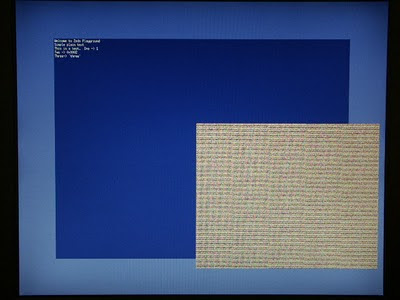About Me
Michael Zucchi
B.E. (Comp. Sys. Eng.)
also known as Zed
to his mates & enemies!
< notzed at gmail >
< fosstodon.org/@notzed >

vectors and bits
Updated, see the end of the post
Yesterday I started poking around with the SIMD unit. Wow, is that a way to eat up time or what.
Wasn't quite sure what to do with it, so played at first with writing an RGB888 to RGB565 converter. Didn't get to testing it, but it brought back memories of the SPU hacking I did before - the instruction set has a lot of similarities, although NEON is filled out more. And like with the SPU, there's so many ways to do the same thing it can be a bit overwhelming trying to find a good way of solving a problem. Particularly if you don't really know which instructions are there, or what they do. There seems to be some interesting ones though, like vrsi which lets you insert the upper-bits of each element into the lower-bits of each element in another register (without clobbering it's contents). I still seem to be wedded to the vtbl instruction as I was with the shuffleb instruction on SPU, although I think it's not always the best route. I really missed the spu_timing tool though - although the issue rules and latencies are simpler.
That idea didn't seem to be going anywhere in particular, so I thought i'd look at some specific stuff I need, and for which I have very slow implementations - font rendering and rect fill, although I only got around to looking at rect fill, and that still doesn't work 100%. I just did it using ARM code though. For such an old architecture i'm was a little surprised at the lack of info available for such tasks - at least as it applies to searching using google. Maybe it's too old, and the new stuff is hidden away in proprietary and embedded systems, and nobody does software rendering anymore.
And then I totally lost track of the time reading about the DSP ... at 4am I thought it was time to `call it a night' - that's what I get for having coffee and chips for dinner (and in short; there's no free tools to use it, and the Linux driver uses binary blobs - of course).
Today I filled out the rect fill code a bit and tried various implementations, including some NEON variants. Oh, I also `discovered' the performance counting unit - wow, you can track a lot of stuff, from branches taken to cache and memory stats to stalls. Very nice.
Oh NEON. Fucking hell. Spent about 4 hours tracking down why the NEON instructions just threw an undefined instruction exception. After a couple of hours of digging I came across a reference to the Coprocessor Access Control Register, but that didn't really help (oh and a thread on the beagleboard group where people just say to turn CONFIG_NEON to y ... sigh). So here I was trying to turn on clocks and power and other PRCM registers ... and then I remembered something about a bit in a status register to enable/disable the whole shebang. A bit more tracking down (i've got about nearly 10K pages of documentation to search now) and I discovered the FPEXC register and VMSR/VMRS instructions (my memory was wrong, but it was a lucky guess). Although the binutils i'm using doesn't support them ... sigh. Finally found a workaround using MRC/MCR from Linux - about the only thing i've managed to find in there when tracking things down (a lot of stuff is so abstracted it it's very hard to follow). Gee that was frustrating.
Anyway, so I came up with some total cycle counts for various implementations of a 'rectangular block colour fill for RGB565'.
These are all with *NO CACHE* or write buffers, so they don't really mean anything other than relative to each other. You have to turn the MMU on to turn on data caches and write buffers, perhaps that is the next thing to try.
Code Total Slowest Fastest
C short 36308222 1.00 5.25
C long 18307488 0.50 2.64
ARM asm 15877960 0.43 2.29 - uses 4x strd (writes 8 bytes/instruction)
NEON 9735680 0.26 1.40 - uses 2x writes of 2xD regs, 64 bit aligned
NEON2 9134690 0.25 1.32 - uses 1x write of 4xD regs, 64 bit aligned
NEON3 9311284 0.25 1.34 - uses 2x writes of 4xD regs, 128 bit aligned
NEON4 9191652 0.25 1.33 - uses vstm of 8xD regs
sDMA 6910682 0.19 1.00
The NEON implementations use ARM code for the non-aligned 'edges', and none of them are particularly fantastic code.
Hrm, I thought the ARM asm one was ok when I was running it by itself, i guess twice as fast as something is quite noticeable, but obviously it's kind of slow.
Looking in more detail at a couple of them:
drawRect() C long
total cycles=18307488
dwrite intns=169668
ext writes =169671
iexec =701230
istall =1201453
drawRect() ARM asm
total cycles=15877960
dwrite intns=168963
ext writes =168965
iexec =310508
istall =182922
The C version executes 2x as many instructions but the execution time isn't much different - everything is waiting on memory (although I wonder if it uses less power). At first I thought the total cycle count was a mistake, but of course, it's taking about 100x longer than the number of instructions executing, so memory accesses must be around 100 cycles -- which sounds about right. Be interesting to see if any cache/write buffers make a noticeable difference here, although it is just a flood of writes.
Update: Should've tested more, the long version was still just a 'short' version, it just wrote half the width ... so all bogus. Will revisit in a newer post.
The code in question is all in puppy bits:
Puppy Bits is born
Although it's still a bit broken, I figured the code was finally good enough to upload, so I've created a google-code project called Puppy Bits.
No 'demo' yet, but most of my library-so-far.
I had some 'lunch' too; damn, 6pm, another day just vanished.
Video Graphics
Well, I've still given up on the TV out and the video encoder, but I did have a bit of success with the rest of the video system. Seems that writing the video code using the register names did pay off after-all.
So instead of enjoying another fantastic, if a little warm, day outside, i've been hacking away (seriously, it must some sort of addiction) at some sort of video/graphics interface. And all i've had to eat today so far is beer ...
I added code to set various video modes - all the basic ones up to 1280x1024. Since i'm using a fixed clock with an integer divider, most of the pixel clocks are wrong, but they work with my monitor as they are 'close enough'. I also separated out the graphics part from the video part, so I can use the hardware more fully, as below.
Anyway, obligatory screen-shot, then some explanation.
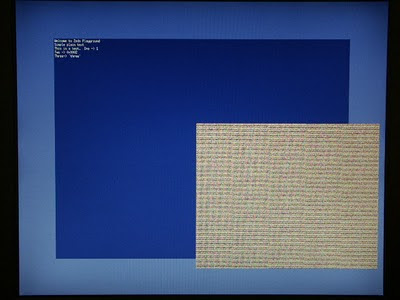
First, the video mode is set to 1280x1024, with a light-blue background colour. That's all it will display, until I add a graphical channel.
The dark-blue graphical channel is using channel 0 - the 'graphics' channel, in RGB16 format at 1024x768 resolution, centered on the main video window.
Then the noisy rectangle is using channel 2, again in RGB16 format, although it could also be in UYVU or YUV2 format. i.e. it is a 'video overlay'.
I'll upload it somewhere soon - maybe this week.
Debugging
To help with debugging i've come up with a couple ideas too. First, when I get a fatal exception I now jump to a little 'crash monitor' that lets me examine memory. Well that's all I do now, but it can always be extended. But even that has proven quite handy, e.g. to examine (more of) the stack.
Exception: Data Abort
pc: 0x80009f00 sr: 0x200001d3
r0: 0x00000020
r1: 0x00000040
r2: 0x48050400
r3: 0x00000040
r4: 0x48050400
r5: 0x480504a0
r6: 0x80e3fd84
r7: 0x00000002
r8: 0x48050400
r9: 0x00000054
r10: 0x00000002
r11: 0x80e3fdbc
r12: 0x00000066
r13: 0x80e3fd70 0x00000008 0x00000000 0x80e3fe14 0x80009ff4 0x80e3fe14 0x80009b08 0x72747300 0x00797063
r14: 0x80e3fd7c
r15: 0x80009f00
Entering crappy crash monitor.
? for help.
#> ?
? help
m addr len Show memory as words from addr for len words
#> m 0x80e3fd70 22
0x80e3fd70: 0x00000008 0x00000000 0x80e3fe14 0x80009ff4 0x80e3fe14 0x80009b08 0x72747300 0x00797063
0x80e3fd90: 0x74757064 0x6d6d0063 0x6c665f75 0x5f687375 0x00424c54 0x646e6573 0x7274735f 0x00676e69
0x80e3fdb0: 0x00000001 0x80200000 0x80200000 0x00000280 0x00000200 0x00000000
#>
The second is a sort of crash analyser, that turns addresses into functions. Basically, it takes the output of `objdump -d', and a list of addresses, and then turns them into the function the address resides in, and optionally the assembly language of the function. I've just been using `objdump | less' to do the same thing manually for individual addresses, but once you get more than a couple it gets tedious.
#> m 0x80e3fa00 64
0x80e3fa00: 0x80e3fab8 0x00000000 0x00000000 0x8000c394 0x00000010 0x80022940 0x00000000 0x00000000
0x80e3fa20: 0x00000000 0x8000b89c 0x80e3fab8 0x00000200 0x00000000 0x8000ba68 0x80e3fab8 0x00000200
0x80e3fa40: 0xffffffff 0x00000000 0x00000000 0x8000d0ec 0x80e3fab8 0x00000200 0x00000000 0x80022d68
0x80e3fa60: 0x00000000 0x8000b89c 0x80e3fab8 0x00000200 0x00000000 0x8000ba68 0x80e3fab8 0x00000200
0x80e3fa80: 0x00000010 0x00000000 0x00000000 0x80013294 0x80e3fab8 0x00000200 0x00000003 0x00000000
0x80e3faa0: 0x80e3fcd8 0x81204148 0x00000001 0x80013620 0x80e3fab8 0x00000001 0x00000013 0x000001e1
0x80e3fac0: 0x00000002 0x00000200 0xffffffff 0x00000001 0x00e3fb02 0x80022752 0x8004730b 0x80e3fb00
0x80e3fae0: 0x00000032 0x80008a84 0x80e3fb00 0x80046258 0x00000000 0x00000001 0x812040a0 0x8000851c
Dump that to a file on my workstation, then process it:
$ cat > a
0x80e3fa00: 0x80e3fab8 0x00000000 0x00000000 0x8000c394 0x00000010 0x80022940 0x00000000 0x00000000
...
$ cat a | while read line ; do ./crashdump -3 haiku-dump.text $line ; done
8000c31c <_ZN10MemoryDisk6ReadAtEPvxS0_m>:
...
8000c388: e0811004 add r1, r1, r4
8000c38c: e1a02006 mov r2, r6
8000c390: ebfffba6 bl 8000b230 <memcpy>
...
8000b86c <_ZN10Descriptor6ReadAtExPvm>:
...
8000b890: e1a0000c mov r0, ip
8000b894: e1a0e00f mov lr, pc
8000b898: e594f010 ldr pc, [r4, #16]
...
8000ba28 <read_pos>:
...
8000ba5c: e1a02004 mov r2, r4
8000ba60: e1a03005 mov r3, r5
8000ba64: ebffff80 bl 8000b86c <_ZN10Descriptor6ReadAtExPvm>
...
8000d050 <_ZN4boot9Partition6ReadAtEPvxS1_m>:
...
8000d0e0: e0922004 adds r2, r2, r4
8000d0e4: e0a33005 adc r3, r3, r5
8000d0e8: ebfffa4e bl 8000ba28 <read_pos>
...
8000b86c <_ZN10Descriptor6ReadAtExPvm>:
...
8000b890: e1a0000c mov r0, ip
8000b894: e1a0e00f mov lr, pc
8000b898: e594f010 ldr pc, [r4, #16]
...
8000ba28 <read_pos>:
...
8000ba5c: e1a02004 mov r2, r4
8000ba60: e1a03005 mov r3, r5
8000ba64: ebffff80 bl 8000b86c <_ZN10Descriptor6ReadAtExPvm>
...
80013218 <_ZN18PartitionMapParser19_ReadPartitionTableExP15partition_table>:
...
80013288: e0962004 adds r2, r6, r4
8001328c: e0a73005 adc r3, r7, r5
80013290: ebffe1e4 bl 8000ba28 <read_pos>
...
800135c8 <_ZN18PartitionMapParser5ParseEPKhP12PartitionMap>:
...
80013614: e3a02000 mov r2, #0 ; 0x0
80013618: e3a03000 mov r3, #0 ; 0x0
8001361c: ebfffefd bl 80013218 <_ZN18PartitionMapParser19_ReadPartitionTableExP15partition_table>
...
80008a00 <serial_puts>:
...
80008a78: ebffffda bl 800089e8 <serial_putc>
80008a7c: e1a00007 mov r0, r7
80008a80: ebffffd8 bl 800089e8 <serial_putc>
...
800084e0 <dprintf>:
...
80008510: a1a01003 movge r1, r3
80008514: e1a0000d mov r0, sp
80008518: eb000138 bl 80008a00 <serial_puts>
...
Which is a lot more meaningful than a list of addresses.
Update: both of these are in the puppy bits project
Hmm, time to go in search of food I think.
Oh, turns out I was booting the wrong image with haiku ... so that splash screen really was less than it seemed. However once I changed to using the correct image, I get pretty much the same result - a pretty face but no brains.
Video killed the programming bloke ...
Well I was up till the wee hours working on some video code. Blah. Basically converting a register dump into code with #defined constants and other 'nice' stuff. Pity it doesn't do much more though.
Then I spent pretty much all day today failing at trying to get S-Video output working. But I just can't get it to work. I get some sort of signal out, and it looks like it could be the test pattern, but there doesn't appear to be any sync signal, and it's a bit weak too. At this point I think it might be worth cutting my losses and leaving it. For all I know the video DAC isn't even powered on properly - but to play with it's power you need to use I2C.
Actually that isn't all I did, as well as the video setup, I was `cleaning up' some other basic routines. Some clib-less debug stuff, and better exception handlers. I'm sick of rewriting bits of mess every time I try something new, and maybe this'll let me put it on the 'net at some point too.
I submitted some patches to Haiku too, one of which was applied within a few minutes.
Hmm, forgot to eat too, and now it's evening again. Mates are down the pub asking me along but I just don't fee like it today. Just finished a beer here and all I want to do is sleep now.
Oops
Ok, so my MMU code was all broken. First I was just using the wrong number of bits in the L2 pages - x86 uses 4K pages with 1K entries, but ARM is only 1K pages with 256 entries, and I can't add up simple 2 digit numbers ... But even that didn't help ... many iterations and hours later ... ahh, I forgot to map the serial port - I was only mapping 16MB of i/o and there's another 1MB to map. Grr. Added that to the Haiku code and suddenly turning on the MMU 'works'.
Well it wasn't all wasted effort, I have a better understanding of the various permission and cache bits now. Better than nothing at least.
So ... ta-da ...

Actually it's nothing to be too excited about - that's all it does, and it's been hacked in very messily.
Damn MMU
I didn't have much time today but I had another go with the MMU, but this time on some stand-alone code.
No dice. It just goes off into la-la land as soon as I turn it on, no exceptions or any indicator of what went wrong. I guess the page tables are bung.
I can see this is going to be fun.
Haiku @ Beagle
Another day piss farting about on the PC. Ended up that i was up till 3 last night, so I was a bit tired, and had a nap in the afternoon, and even managed to load up the bin with rubbish from the yard ... but I made some progress, if not much.
So with Haiku I got the booting stuff worked out, loaded it onto an SD card, and tried booting it. Not surprisingly it doesn't get too far. After a lot of playing around I managed to get it far enough that it crashes as soon as it turns on the MMU. The page tables seem to be OK, I think (although it looks to me like it's using old-format tables, and they're not implemented in cortex-a8 afaict - but I tried some variations to no avail), and the other initialisation looks about right ... but as with just about everything i've tried doing on this machine, looking right and being right aren't the same thing.
Might ask about the status on the mailing list, and in the mean-time try some MMU code stand-alone - the load/test cycle is pretty slow going through the old SD card i've been using.
Muckin About
Another day hacking around inside - too lazy/warm to do the yard, and mum was down anyway, so was socialising during the morning. Hacking is more interesting anyway.
Kept poking around with the FORTH code, and managed to fix a couple more things. Silly mistakes like using the jonesforth versions of words rather than the (standard) ones I wrote. Got a rough POSTPONE implemented, but only for non-immediate words. And now, der, i've got a nice chicken and egg since I need it to implement IF (the way i'm doing it) and I need IF to implement POSTPONE properly. Ahh well; just have do it in ASM instead I guess, it's only trivial anyway. So I finally started filling out the higher level words, although not terribly quickly. Need to work out how to bootstrap it too ... ideally I would use a cross-compiler to generate everything into a memory image, but as the code compilation process itself extends the compiler, it makes things a bit more `interesting'. I'll think about whether that's worth worrying about (almost certainly not with this toy implementation), but to start with I guess i'll just compile it as part of the booting process on the target host.
Had a go over of the weekend at trying to get AI-OS (from the Touch Book) to work on the beagleboard, but unfortunately it looks like it no longer works on this hardware. Or I just did something wrong - i'm using a HDD since I don't have a big enough SD card and there's definitely stuff that hardcodes the SD slot. I finally got it to start booting using an Angstrom kernel, ... and then minicom crashed during the boot-up process, so I don't know why it hung - or even if it did at all, but after a few minutes I hit the reset button. And now when I try to boot the kernel just crashes with a NULL pointer, so it must've upset something on the SD card in the process. Ahh well it wasn't like I was expecting much ...
Also read a bit about Google's Go language. I can't remember if i'd heard about it before (maybe I have?), but I never looked too closely until now. Hmm, sounds fairly interesting ... might have to play with that next.
And today I also had another go looking at the ARM port of Haiku. Finally! The compiler builds! No more obscure error which makes no sense! Well that's a pretty good start anyway. Managed to get it to build (with a small fix for a renamed type), but am still working out the disk image building and Das U-Boot stuff so that's as far as i've gotten so far.
Copyright (C) 2019 Michael Zucchi, All Rights Reserved.
Powered by gcc & me!