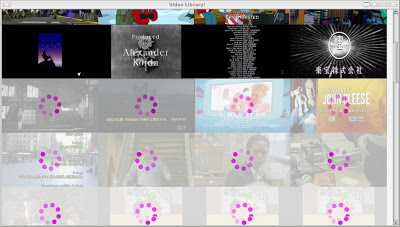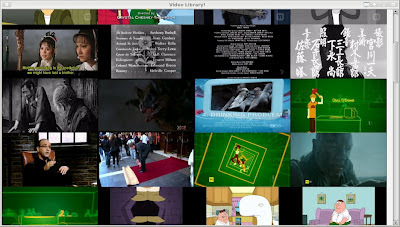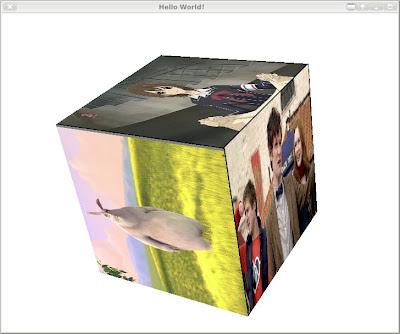About Me
Michael Zucchi
B.E. (Comp. Sys. Eng.)
also known as Zed
to his mates & enemies!
< notzed at gmail >
< fosstodon.org/@notzed >

Smooth video list
Another morning hack: seeing if i can use JavaFX to display a smoothly operating user interface whilst crap is going on in the background.
I was thinking of something like the PlayTV library interface and so on, where one should be able to smoothly scroll even if the video is loading or something is busy. It sort of works on the PS3 but I/O really gets in the way there.
So here's a very rough prototype of the same idea - except here every video visible is also playing at the proper speed (sans audio again) as well.
Again: without seeing it in motion it doesn't really do it justice. The shot above is after scrolling a bit, and it shows the 'busy spinner' until the video starts playing, and then the video slowly fades in to cover it.
And this is a bit later. Everything is smooth and responsive and keeps up fine (on a beastly workstation of a couple years vintage). It runs ok even with the CPU driver, but the GPU one is much better.
I used a FlowPane for the layout, so it dynamically readjusts should one resize the window. I then manually calculate which parts of the FlowPane are currently visible, and use that to initiate the transition to loading the video. The video just restarts if one moves away and comes back, although if you knew the seek was going to work that would be possible too (libavformat cannot seek on some files, and the fallback is unpleasant).
I used jjmpeg for the decoding again, although this time I hit a problem with the way i was sending frames to the display - writePixels has to be on the GUI thread too. Got around it with a frame copy ... they're only small frames. It also has some pretty major memory leak somewhere which shows up when scrolling about ... might need to poke around jjmpeg some to track that or it could be errors in the listener code - i'm not really familiar with JavaFX callback rules yet.
With these particular videos (transcoded tv stuff in mp4), it still runs pretty smooth even if I maximise the window ... that's 8x7 ... 56 concurrent decodes and display (actually 64 when it's between rows). Less than 500% cpu on a 6-core HT machine (ok, so it's basically maxed out, but it still copes). (ho hum: if only the hardware video decoding wasn't locked away from being accessed by the customers who bought it, as it is, who gives a shit about that).
MediaPlayer
I also tried MediaPlayer but it wasn't so hot. I'm not sure if you can get it to scale the image data host-side, but without it it's pretty bad. Whilst it plays (oh and with sound, which isn't so good! I muted that) it's a lot slower (only some frames shown) and the whole GUI chunks around all over the place when you scroll: i.e. exactly not what I was trying to achieve in the first place. The scaling quality is poor too.
I'm assuming 'MediaPlayer' must be created from the GUI thread here, it seems to be doing a good bit of synchronous stuff when it is.
I also seem to have some memory leaks here too, but whatever the reason they add up much much faster than with the jjmpeg stuff.
Source
I checked it into MediaZ/fxperiments/VideoLibrary, and it needs a checkout of jjmpeg to work (Netbeans).
Update: I wasn't going to post it but I also created a really shitty video of it in action: didn't realise my camera only does 720P@24, and the aliasing of the LCD pixels is very poor. I also downed the bitrate to make it smaller. But you can get an idea of how it runs anyway.
Pure woof!
So i finally got my order from focalprice delivered ... it got stuck in their system for a month (i think it got confused as to whether i had to reply to a query) and took a while to come through the mail. The padded bag was pretty knocked about and even torn under some tape, but somehow the contents arrived without being busted even inside some crushed boxes.
Got a new battery for my X61 thinkpad ... the previous one died about a year ago. It didn't exactly slide in cleanly and is a bit bendy, but I got it in eventually, I guess time will tell how well it works. At nearly 1/10th the price of the last one I got, I don't have a high bar for it to be considered worthwhile. So long as it doesn't burn the house down ...
I also grabbed an Ainol Novo 7 Elf ii 7" tablet - so I finally have a tablet of my own rather than a work thing. Seems quite well built, and the performance is pretty decent. The main downside so far is the video player isn't properly playing everything I have here. Video plays ok (actually very nicely, although not scaled in the default player) but for many files there's no sound. But other players play the sound (even jjplayer almost works on this thing) so it's either something to do with the hardware sound codec or some other strange bug. I even tried cyanogenmod but to no avail (although at least the firmware install process is simple). The Mele plays a lot more formats out of the box with their custom player. It's not like I need another screen to watch videos on (right now i have 5 in visible reach), but since it's there ... The screen needs to be fairly straight on too, particularly vertically in landscape (which makes portrait mode a little tricky as unless you're in the right spot one eye gets a darker view than the other), so I probably should've gone the few extra $ for the Aurora - i knew as soon as i ordered it that it wasn't worth the few $$ difference w/ the smaller flash too. But for the price it's really not that bad - i've just been spoilt so far with high-end devices. Should be handy for hacking on anyway. Oh and firefox is fairly decent now on android so I can use it for dunny-surfing ...
And lastly just for fun I got some 'ThinkBox' MD-18 mini speaker/mp3 player things. Mostly to give as presents. My sister had a 'music angel' which was kinda nifty and after poking around on-line I got the ThinkBox equivalent which also has an LCD display because I though the 3 button/no screen interface made it a bit hard to use ... It's basically a music player/fm radio/powered speaker with a built-in battery - it puts out enough volume to be usable as a computer speaker. It has sd-card slot, a usb slot for charging and line-in, and a usb-host for usb flash drives. Fairly solidly built (at least on the outside) and the firmware - whilst not wonderful - is passable.
It's almost worth it for the blurb on the back of the box, it's pure woof!
- New mini aluminuw vibration film loud speaker, which has caear alt and pure woof. The unique design makes tone performance perfect.
- Metallic,shell shows noble and fashionable,out of ordinary, with many colours,several solution;for your option.
- Several power supply manners including bactery,computer USB,adaptor DC-5V allow you to enjoy the charm of digital products at any time.
- Mini audio box with new concept integral stereo portable mobie music, connecting your MP3, CD, DVD, iPod, GPS, PSP, mobile phone, notebook computer and Micro SD/TF.
Well that blew my morning away ... I suppose i had better do some work now.
Simple infinite canvas
Just for a laff I coded up an 'infinite canvas' thing in JavaFX.
In the back of my mind I have the idea of making a JavaFX version of ImageZ ... but I'm also not sure I could be bothered going the whole hog. Although i could dump much of the code (although no more float support), there's still a lot of crap to deal with implementing basic features like undo.
This runs faster with the CPU renderer than with the GPU one. Drawing is about the same, but if you end up with a scene with many tiles created, the CPU pans faster ... which isn't what you'd expect. It can easily gobble up the whole heap if you create some gigantic image by zooming out a long way.
I didn't originally intend to, but since it was there I also copied the applet + webstarter to the site as well. The main reason is i've not yet had any such JavaFX applets work - but since this one did, there it is. One might need the very latest JRE for it to work (1.7.0-7). Update: I couldn't get it to work on my laptop, but that might be an old firefox - it ran fine from the jar.
I also started a new sub-project `fxperimentz' in MediaZ to chuck these experiments.
Update: Oh, i forgot to check the source in, it's there now.
The #1 Java feature I most desire ...
... is native complex numbers.
And I mean proper high-performance primitive complex numbers using standard operators and syntax. Not that horridly slow immutable object version in the apache maths libraries and being forced to use extremely messy function calls and manually having to de-infix every equation.
I had to write my own class of mutable complex numbers to get any sort of performance (and it is much much faster) - but it's even (a slight bit) uglier than the apache stuff to use. And on writing it yourself: thank you thank you cephes.
Right now coding complex arithmetic in C is far and away easier but the JNI required makes it a bit too painful for prototyping.
The only saving grace for me personally is that OpenCL C doesn't have them and if the algorithms make it that far I need to manually code the arithmetic up anyway.
Java and legacy operating systems, graphics drivers, &c.
So I had to jump into the same operating system the client uses to verify some code changes still worked - really just a formality as I have jjmpeg working fine there and I was only changing some Java code.
Pretty weird results though. First I had some unpleasant flashing when the code was painting a bitmap - I thought it might've been from the latest jre update together with my habit of poking BufferedImage array's directly, but I checked and this code doesn't do any of that. All it does is replace the bitmap pointer and request and invalidate the component. Annoying but no show stopper.
But then the whole system crashed, ... graphics driver? Who knows. Probably. The AMD drivers are known to be ... problematic.
I rebooted, updated the AMD driver and rebooted again and in the short period of verification which followed I didn't see it happen again.
Except then I noticed something else - part of the application runs slower. Based on user input I do a bunch of deconvolutions on frequency-domain data, convert it back to spatial and merge the results to an image. It runs in another thread and on GNU/Linux it pretty much keeps up with as fast as the sliders move. Under the other system I noticed it was a bit laggy - nothing great but noticeable. The result of all this goes to a view which one can zoom using the scroll-wheel. Doesn't make any difference to the performance on GNU/Linux - it's just scaled during the paint() call, but it drops to a crawl on that other system if one zooms in a few times ... like down to 2-3 fps or something shocking.
As I was there I also tried the slideshow thing I wrote for JavaFX too. Apart from not traversing directories as I thought I was (bug), it was definitely slower there as well. Noticeable lags just as it started to transition in the next image. Possibly from GC, or from the blur effect.
I previously noticed other weirdness when I was playing with Glassfish based application a few months ago (in hindsight I should've just used the embedded webserver in SE, but i digress). I had few troubles getting it going on my system - just installed into ${HOME} and pointed netbeans at it - and just let it manage it. But all sorts of issues on the other system. In the end I had to use the command line tools to get anything to work (it was being used for development and running it, so having netbeans function would have been beneficial), and a few other bits of system pokery jiggery I shouldn't have needed.
Maybe it's just a Java thing, but shit just doesn't seem to work too well on that legacy system ... and that's before you count the unusual disk activity and long pauses opening applications.
JavaFX Media, or not, and a Video Cube.
I got a bit stuck at work today (yesterday) so I took the arvo off. It was the warmest day post-winter (25 degrees, but windy) which was a good excuse, but I also had a lazy look at the JavaFX media stuff.
Actually as per the updates on the previous post I also discovered how to enable GL acceleration on AMD hardware, and it gave the appropriate speed-up - given the previous iteration was using Java2D, it shows just how decent Java2D is (Java2D is rather nice).
But as to the media player - nice api - pretty weird results. Despite using ffmpeg, it only supports a limited number of formats and one of the transcoded tv shows I put through it played back oddly. Sound was ok, cpu usage was very low, but it skipped most frames, and not in a particularly regular way either - making it uncomfortable to watch. Who knows, maybe it's a non-standard encoding or just a bug with the current implementation.
So I guess I will port over jjmpeg at some point - it's not like it should be much work. ... although sound looks as painful as ever ...
Video Cube
Ok I had another play with JavaFX this evening. It might not be as technically impressive as 9 Fingers, but this one is actually decoding the 6 videos concurrently (2xPAL MPEG TS, 4xlesser MP4), and runs smooth with only about 1.5 cpu cores busy (I7 6x core blah blah).
It looks a lot better in motion (actually I locked this orientation to get a screen capture - otherwise it updated too fast and mucked it up) ... seems to run 'full frame rate', with no tearing I can see. I'm not buffering any frames ahead of time or doing anything complex - but it seems to be keeping up with all the video decodes as well. I get the occasional jump if the system is busy - mostly netbeans displaying the debug logs.
Rather than using MediaPlayer I'm using jjmpeg to do the video decode as it supports more formats and plays back every frame properly on GNU/Linux. I just use a simple JJMediaReader loop, it runs libswscale to create PIX_FMT_BGRA at the original video resolution, and I set the pixels into the WritableImage using PixelFormat.getIntArgbPreInstance(). I'm using JavaFX to do the image scaling and all the rest. I do not decode (nor obviously; play) the sound.
Hah. It's Java.
JavaFX Slideshow
Just to play with JavaFX and to put it through it's paces I wrote a simple slide-show thing.
For a change of pace, i'll just paste the whole source code here.
Update: I noticed stack overflow was linking here, ... and that the code was broken because it was broken and also the final release of Java8 stopped ignoring null pointers in animations so it was broken again. I've fixed the code. Note that it still has the source location hard-coded to my home directory so that needs editing (ScannerLoader).
package au.notzed.slidez;
// this code is public domain
// This is not meant to be wonderful exemplary code, it was just
// my first experiment with JavaFX animations.
import java.io.IOException;
import java.nio.file.FileVisitResult;
import java.nio.file.FileVisitor;
import java.nio.file.Files;
import java.nio.file.Path;
import java.nio.file.Paths;
import java.nio.file.attribute.BasicFileAttributes;
import java.util.concurrent.ArrayBlockingQueue;
import java.util.concurrent.BlockingQueue;
import java.util.logging.Level;
import java.util.logging.Logger;
import javafx.animation.FadeTransition;
import javafx.animation.Interpolator;
import javafx.animation.ParallelTransition;
import javafx.animation.PauseTransition;
import javafx.animation.ScaleTransition;
import javafx.animation.SequentialTransition;
import javafx.application.Application;
import javafx.collections.ObservableList;
import javafx.event.ActionEvent;
import javafx.event.EventHandler;
import javafx.scene.Node;
import javafx.scene.Scene;
import javafx.scene.image.Image;
import javafx.scene.image.ImageView;
import javafx.scene.layout.StackPane;
import javafx.stage.Stage;
import javafx.util.Duration;
/**
* Simple slide show with transition effects.
*/
public class SlideZ extends Application {
StackPane root;
ImageView current;
ImageView next;
int width = 720;
int height = 580;
@Override
public void start(Stage primaryStage) {
root = new StackPane();
root.setStyle("-fx-background-color: #000000;");
Scene scene = new Scene(root, width, height);
primaryStage.setTitle("Photos");
primaryStage.setScene(scene);
primaryStage.show();
// Start worker thread, and kick off first fade in.
loader = new ScannerLoader();
loader.start();
Image image = getNextImage();
if (image != null)
startImage(image);
}
ScannerLoader loader;
public void startImage(Image image) {
ObservableList<Node> c = root.getChildren();
if (current != null)
c.remove(current);
current = next;
next = null;
// Create fade-in for new image.
next = new ImageView(image);
next.setFitHeight(height);
next.setFitHeight(width);
next.setPreserveRatio(true);
next.setOpacity(0);
c.add(next);
FadeTransition fadein = new FadeTransition(Duration.seconds(1), next);
fadein.setFromValue(0);
fadein.setToValue(1);
PauseTransition delay = new PauseTransition(Duration.seconds(1));
SequentialTransition st;
if (current != null) {
ScaleTransition dropout;
dropout = new ScaleTransition(Duration.seconds(1), current);
dropout.setInterpolator(Interpolator.EASE_OUT);
dropout.setFromX(1);
dropout.setFromY(1);
dropout.setToX(0.75);
dropout.setToY(0.75);
st = new SequentialTransition(
new ParallelTransition(fadein, dropout), delay);
} else {
st = new SequentialTransition(
fadein, delay);
}
st.setOnFinished(new EventHandler<ActionEvent>() {
@Override
public void handle(ActionEvent t) {
Image image = getNextImage();
if (image != null)
startImage(image);
}
});
st.playFromStart();
}
@Override
public void stop() throws Exception {
loader.interrupt();
loader.join();
super.stop();
}
public static void main(String[] args) {
launch(args);
}
BlockingQueue<Image> images = new ArrayBlockingQueue(5);
Image getNextImage() {
if (loader.complete) {
return images.poll();
}
try {
return images.take();
} catch (InterruptedException ex) {
Logger.getLogger(SlideZ.class.getName()).log(Level.SEVERE, null, ex);
}
return null;
}
/**
* Scans directories and loads images one at a time.
*/
class ScannerLoader extends Thread implements FileVisitor<Path> {
// Directory to start scanning for pics
String root = "/home/notzed/Pictures";
boolean complete;
@Override
public void run() {
System.out.println("scanning");
try {
Files.walkFileTree(Paths.get(root), this);
System.out.println("complete");
} catch (IOException ex) {
Logger.getLogger(SlideZ.class.getName())
.log(Level.SEVERE, null, ex);
} finally {
complete = true;
}
}
@Override
public FileVisitResult preVisitDirectory(Path t, BasicFileAttributes bfa)
throws IOException {
return FileVisitResult.CONTINUE;
}
@Override
public FileVisitResult visitFile(Path t, BasicFileAttributes bfa)
throws IOException {
try {
Image image = new Image(t.toUri().toString(),
width, height, true, true, false);
if (!image.isError()) {
images.put(image);
}
} catch (InterruptedException ex) {
Logger.getLogger(SlideZ.class.getName())
.log(Level.SEVERE, null, ex);
return FileVisitResult.TERMINATE;
}
return FileVisitResult.CONTINUE;
}
@Override
public FileVisitResult visitFileFailed(Path t, IOException ioe)
throws IOException {
return FileVisitResult.CONTINUE;
}
@Override
public FileVisitResult postVisitDirectory(Path t, IOException ioe)
throws IOException {
return FileVisitResult.CONTINUE;
}
}
}
The only 'tricky bit', if you could call it that, is the use of the Java 7 FileVistitor and a thread to load the files incrementally and asynchronously. Rather than try to make assumptions about the filename I just attempt to load every file I find and let the Image object tell me if it was valid or not.
But the JavaFX bit is pretty simple and straightforward, and i'm looking forward to playing with it further. It's given me a few ideas to try when I have some time and the weather isn't so nice as it is this weekend.
I'm not sure if the rendering pipeline is completely `GPU accelerated' yet on AMD hardware - the docs only mention that '3D' is only on NVidia so far.
If it isn't then the performance is ok enough - the CPU on this box is certainly capable of better mind you.
If it is, then it needs a bit more work. It can keep up ok with the simple fade and scale transitions i'm using at 580p, but adding a blur drops it right down, and trying to run it 1920x1200 results in a pretty slow frame-rate and lots of tearing.
Every JavaFX application also crashes with a hot-spot backtrace when they finish.
But the "main" problem with learning more JavaFX at this point for me is that it's going to make it more painful to maintain any Swing code I have, and it will make Android feel even more funky than it does already.
Update: So i've confirmed the GPU pipeline is not being used on my system. Bummer I guess, but at least the performance i'm getting is ok then.
If one sets -Dprism.verbose=true as a VM argument, it will print out which pipeline it uses.
Update 2: I found another option -Dprism.forceGPU=true which enables the the GPU pipeline on the AMD proprietary drivers I'm using. Oh, that is much better. Added a gaussian blur-in and ran it full-screen and it keeps up fine (and so it should!). There's a jira bug to enable it, so I presume it isn't too far off in the main release.
Update 3: I've done another one with a more sophisticated set of animated-tile transitions as JavaFC Slidershow 2.
JavaFX + webcam, Android n shit.
For Friday Follies I thought i'd have a look at setting up a test harness for mucking about with object detection and so on on a webcam outside of OpenCL - and for a change of pace I thought i'd try JavaFX at last - now it's included in release Java runtime for all platforms it's time I had a look.
Well, i'm not sure i'm a fan of the squashed round-cornered buttons - but it does seem nice so far. No more need to write an 'OverlayView' to draw boxes on the screen. After fighting with some arse-pain from Android for the last couple of weeks it's nice to go back to Java proper again too.
One of the big oversights in the earlier incarnations - being able to load in-memory pixmaps into the scene - has now been fixed, and the solution is simple and elegant to boot.
For example, I hooked up video 4 linux for java to display webcam output with only 1 line of code (outside the rest of the v4l4j stuff).
writableImage.setPixels(0, 0, width, height,
PixelFormat.getByteRgbInstance(), videoFrame.getBytes(),
0, width);
And all I need to do is add the writableImage to the scene. (occasionally when i start the application the window doesn't refresh properly, so i'm probably missing something - but it's quite fine for testing). It would be nice to have some YUV formats, but that should be possible with the api design.
Of course, I could do something similar with Swing, but that involved poking around some internals and making some assumptions - not to mention breaking any possible acceleration - and I still had to invoke a refresh manually.
There's a new set of concurrency stuff to deal with, but at least they seem fairly straightforward.
Let Swing ... swing?
I actually quite liked Swing. It did have a lot of baggage from the awt days but it was a nice enough toolkit to write to, and almost every component was re-usable and/or sub-classable which saved a heap of development effort (now that i'm claiming it was perfect either). The first time I used it in anger i'd just come from a few years fighting with that microsoft shit (jesus, i can't even remember what it was called now, it had fx in the name/predated silverlight) and coming to a toolkit with decent documentation, fewer performance issues, fewer bugs, the ability to subclass rather than forcing you to compose, and the friggan source-code was a big relief. (Not to mention: no visual studio).
But from what little I know about it so far, JavaFX sounds pretty good and I don't think i'll be missing Swing much either. At least now they've made it a proper Java toolkit, and fixed some shortcomings. The main benefit I see is that it eschews all the nasty X and native toolkit shit and just goes straight to the close-to-hardware apis rather than having to try to hack them in after the fact (although I found Swing ok to use from a developer standpoint, I would not have enjoyed working on it's guts too much).
I'll definitely have to have more of a play with it, but so far it looks nice.
Android ...
Or rather, the shit lifecycle of an Android window ...
Until recently I just hadn't had time to investigate and implement orientation-aware applications - so all my prototypes so far were just working with a fixed orientation. Seems like an ok toolkit when used this way - sure it has some quirks but you get decent results for little effort.
But then I looked into supporting screen rotation ... oh hang on, that window object on which you were forced to write all your application code, suddenly goes away just because the user turned the phone?
Of course, the engineers at Google have come up with other solutions to work around this, but they all just add weird amounts of complication to an already complicated situation.
AsyncTask
So when I previously thought AsyncTask was a neat solution to a simple problem, I now realise it just makes things more complicated because of the lifecycle issue. Now there's some AsyncLoader mess which can be used to replace what you might've used an AsyncTask for - but with about 5x as much boiler-plate and lots of 'I don't really get what's going on here' crap to deal with as well. Most of that 'not knowing' goes away with time, but the learning curve is unnecessarily steep.
AsyncTask is simple because it's just a bit more around Runnable, saving you having to runOnGuiThread explicitly. AsyncLoader on the other hand is a whole 'lets pretend static resources are bad unless it's part of the toolkit' framework designed to separate your application from it's source code. i.e. it adds hidden magic. Hidden magic isn't abstraction, it's dumb.
You've been fragged!
Then take fragments. Go on ... please? So as if tying application logic to user windows wasn't enough, now one does the same for individual components of windows. A large part of why they exist just seems to be to be able to support orientation changes whilst preserving live objects - but it seems a pretty round-about way of doing it (they are also purportedly for supporting layout changes, but you can already do that ...).
But one of the biggests problem is the documentation. For the few times there is any, it is way out of date - when you find an official article explaining how to do something you soon find out that way was deprecated when you go to the class doco ... Obviously google are penny pinching on this one, you'd think with their resources they could do a better job to keep everything in sync - even Sun did a much better job and Oracle are probably better again.
To be honest, I think main issue I have personally with Fragments is the name itself - I kind of get what they're for, building activities from parts - but obviously all the meaningful names were taken (hell, even 'widget' means more). But the name 'fragment' just has no useful meaning in this context -
fragments are what you have left over after you've blown shit up
. Fragments are what a plate becomes after dropping one on a cement floor. Or what was left of the longneck I left too long in the freezer the other night (well, fragments and beery ice).
It is not a word of which things are constructed, it's just the mess left after some catastrophic mechanical failure.
(and the fact there are UI+logic, and logic-only 'fragments' surely does not help either)
The GoogleWay(tm)
Unfortunately, this all just forces you to code exactly the way google wants you to - which is fine when the problem suits, but it's a bit of a pain to learn just what that `way' actually is in the first place ...
In the end I just had to put everything in a database, and pass around id's to keep track of the state. Although it works there are still some complications. For example if you have a fragment which maintains its state during an orientation change, you then have to presumably code your activity to only load the state if it doesn't already have one, or fuck around with some other crap in the fragment to deal with it. I think my code just ends up reloading everything anyway, but at least it's on another thread and the user doesn't notice. If you set your object id's properly in your list adapter (now there's another 'lets mix different types of code' mess) then it mostly just works.
Once you've finally done all that ... then at least it does work out more or less, and trying to implement the 'proper' lifecycle stuff (whatever that is) becomes a whole lot easier too.
Copyright (C) 2019 Michael Zucchi, All Rights Reserved.
Powered by gcc & me!